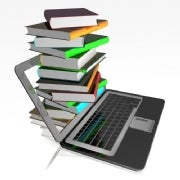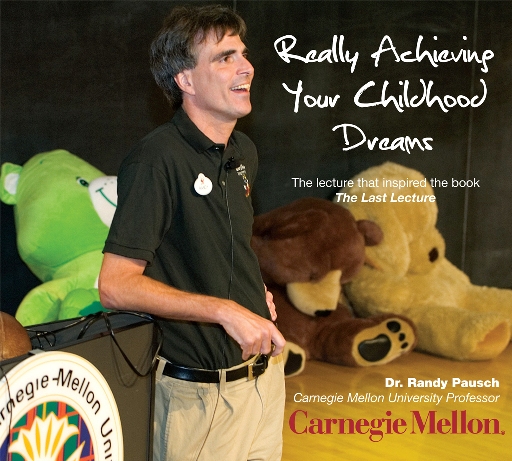I knew that I wanted to use an interactive white board, in which I still want to use in my classroom. The difference is now I know how to use the SMART boards better through a better understanding and knowledge of all the tools that it really offers. I also had vague ideas about using iPads in the classroom but was unsure about how exactly I would use them. Now I have a much better idea and most certainly want to have access to such an amazing tool that can be used across the curriculum. There are numerous tools that I plan to use in my classroom as I begin teaching and I tool forward to discovering even more technology tools. Through EDM 310 I have become not only aware of current tools that modern teachers are using in the classroom, but I am now have a better understanding of how technology is used effectively in the classroom.
Lindsey Estes's EDM 310 Class Blog
Sunday, May 5, 2013
Blog Post #15: Final Reflection
As I read over my first blog post of the semester I am amazed at the change in my mindset of teaching. I knew that I had a change of mind about several things, but I never realized how little I really knew about technology in the classroom at the beginning of the semester. I have now rethought some of the ways I will teach in my classroom and the tools I use. EDM 310 has made a huge impact in the tools I now have on a list to use when I begin my time in the classroom. I am also much more receptive to using technology in the classroom than I was before this course.
I knew that I wanted to use an interactive white board, in which I still want to use in my classroom. The difference is now I know how to use the SMART boards better through a better understanding and knowledge of all the tools that it really offers. I also had vague ideas about using iPads in the classroom but was unsure about how exactly I would use them. Now I have a much better idea and most certainly want to have access to such an amazing tool that can be used across the curriculum. There are numerous tools that I plan to use in my classroom as I begin teaching and I tool forward to discovering even more technology tools. Through EDM 310 I have become not only aware of current tools that modern teachers are using in the classroom, but I am now have a better understanding of how technology is used effectively in the classroom.
I knew that I wanted to use an interactive white board, in which I still want to use in my classroom. The difference is now I know how to use the SMART boards better through a better understanding and knowledge of all the tools that it really offers. I also had vague ideas about using iPads in the classroom but was unsure about how exactly I would use them. Now I have a much better idea and most certainly want to have access to such an amazing tool that can be used across the curriculum. There are numerous tools that I plan to use in my classroom as I begin teaching and I tool forward to discovering even more technology tools. Through EDM 310 I have become not only aware of current tools that modern teachers are using in the classroom, but I am now have a better understanding of how technology is used effectively in the classroom.
C4K for April
For Week one of C4K for April, my student was Gavin's blog in Mrs. Geldes's class. The post I commented on was a short post that Gavin wrote about how it was supposed to snow and his school got a snow day. The day his school had a snow day it never even snowed, but the students had a day off of school. I commented to Gavin: "Hi Gavin!
My name is Lindsey Estes. I am a student at The University of South Alabama and am in EDM 310. This is a course where we explore the world of technology and how it can be useful in the world of education. I have had the privilege of reading your blog this week through one of my assignments. I have enjoyed learning more about you, your class, and the assignments you have completed through your blog. My mom and step dad live in Ohio and they get a lot of snow up there. My brother got to miss school for several snow days this year. Even though it did not snow a lot I hope you enjoyed your day off of school."
The second week I commented on Jack's blog for my C4K. The only post that Jack had written thus far was his Welcome Post, so I commented on his post. In this post Jack introduced himself, told what he enjoyed doing, and a few interesting facts about himself. The comment I left on Jack's post was: "Hi Jack!My name is Lindsey Estes and I am a student in EDM 310 at The University of South Alabama in Mobile, Alabama in the United States. I really enjoyed reading you Welcome post on your blog. You did a great job introducing yourself and talking about the things you enjoyed. I am a huge fan of coke zero and carmello chocolate is my absolute favorite! I would eat it all the time if I could! I have four younger brothers and they all really enjoyed playing with Legos when they were younger and so did I. Thank you for sharing so much about your self and the things you enjoy. I learned a lot about you from reading your Welcome post. Keep up the great work with blogging!"
I have really enjoyed participating in C4Ks this semester. As we have commented on students blogs from Elementary School to High School I have really learned a lot about the presence of blogging in the classroom and the impact it can have on a student. I have also seen that it is possible for any grade level of student to blog and use it as a classroom tool. C4Ks have been more than just an assignment for me, I have enjoyed taking interest in these students and making an impact on their education as I simply comment and read their blogs. C4Ks have made an impact on the way I see blogging being used in the classroom.
The second week I commented on Jack's blog for my C4K. The only post that Jack had written thus far was his Welcome Post, so I commented on his post. In this post Jack introduced himself, told what he enjoyed doing, and a few interesting facts about himself. The comment I left on Jack's post was: "Hi Jack!My name is Lindsey Estes and I am a student in EDM 310 at The University of South Alabama in Mobile, Alabama in the United States. I really enjoyed reading you Welcome post on your blog. You did a great job introducing yourself and talking about the things you enjoyed. I am a huge fan of coke zero and carmello chocolate is my absolute favorite! I would eat it all the time if I could! I have four younger brothers and they all really enjoyed playing with Legos when they were younger and so did I. Thank you for sharing so much about your self and the things you enjoy. I learned a lot about you from reading your Welcome post. Keep up the great work with blogging!"
I have really enjoyed participating in C4Ks this semester. As we have commented on students blogs from Elementary School to High School I have really learned a lot about the presence of blogging in the classroom and the impact it can have on a student. I have also seen that it is possible for any grade level of student to blog and use it as a classroom tool. C4Ks have been more than just an assignment for me, I have enjoyed taking interest in these students and making an impact on their education as I simply comment and read their blogs. C4Ks have made an impact on the way I see blogging being used in the classroom.
Sunday, April 28, 2013
Project #13
Collaboration does not always have to occur in person. Through project #13, I have learned that it is possible to complete a group project without meeting face to face. My group did this for both Project 15, SMARTboard presentation and Project 16, iBook. The only time we have meet for either project is to film Project 15 and to voice record several things for Project 16 as well as the final piecing together of the project. I have previously used Skype for a number of purposes and personally really like the program. I have also used Facetime previous to EDM 310, but not for academic purposes. I could see how Facetime and Skype could be useful for academic purposes. Google Drive and Google Hangout were both new to me in this course. I have used Google Drive for numerous things outside of this course as well since learning about it and becoming more comfortable with using it. Google Hangout was not my favorite. It was not hard to use, but was not convenient for me to use on a regularly basis or to rely on it. I found group messaging and group messaging apps such a GroupMe much easier to use and convenient for my purposes. For collaboration for Project #15 and #16, my group, One and Done, used email, Google Drive, Google Documents, and group messaging to communicate. Google Drive and Documents were best used to share scripts, ideas, and text documents. This is also how we edited blog posts for our iBook and viewed our SMARTboard presentation. This gave each of us the ability to not only view the file, but also make and add changes and comment. Email was best used for sharing of photos and videos. Group messaging was most used for general communication purposes and scheduling meetings or notify one another of a new upload on google drive. This project taught me a lot about using different tools to collaborate without meeting in person.
Blog Post #14
David Streitfeld's article The Teacher Knows if You Have Done the E-Reading is all about a trail software program at Texas A&M that tracks whether or not the students in the course are using the eBook. This software, developed by Pearson, McGraw-Hill is called CourseSmart. The software actually allows the professor to see which of his or her students, opens the eBook, the chapter and pages in which they view and the amount of time in which the student reads or stays on those pages. The software is developed to give professors what they call, an engagement index. The software was created to create statistics and do studies on how often students actually use and read their eBooks. This software came after many publishing companies and schools are now using and creating textbooks that the students can view and use online instead of having to buy a hardback textbook. Students still have to purchase an access code and then create an account and this is how the professors are able to track each individual students.
As a teacher, I have mixed reactions about this technology to track a student’s progress reading their textbook. Although there have been no glitches or problems within the software that have been found, I would still be weary of solely relying on such software to know whether my students completed their E-Reading. Over time if the software was shown effective and glitches or any kind were worked out, I may be more willing to use such software. An advantage to using this software would be to see a student’s progress in their reading. It would also be helpful if you had a student that did constantly not understand material and was claiming to have read the textbook. You would be better able to tell if it was the way you were teaching or if the students were simply not doing their part by studying and reading the textbook. No software is completely perfect, but I could see the advantages of using this software, even beyond the college level. As a teacher, I would be more than willing to give this software a try in my classroom.
As a student I can see both sides of the story when it comes to using this software. Personally I am not a student that learns really well from simply reading a textbook. I learn better through hands on activities as well as note taking from lectures. If a teacher assigns a reading and ends up doing a reading check or something similar then I will read the textbook in order to due well. To be honest if a teacher simply says here is the textbook, but your exams will be from the notes I give in class, I will more than likely not read the textbook from cover to cover. In that case I would use it as supplemental material. Overall I would learn better from lecture notes and projects. I would note want a professor to grade or judge me based on the fact on the amount of time I spend with the textbook open. I may be able to read a page and understand the material in ten minutes, but another student may spend twenty minutes on the same page and we would earn the same grade on an exam. Each student learns in a different way and I would not want a teacher to judge me because I spend less time reading the textbook and more time taking notes.
If I were to have the opportunity to ask the professor of the class at Texas A&M that is currently testing the software out I have several questions that I would ask him. The first being how much he uses the information collected through the software and what purpose he uses this information for. Does the information he collects or how often a student uses the textbook have any weight in his view of that student or even any weight in their grade? How helpful is the program? Has the data that the software collected changed the way that you use the textbook or teach? Is the program easy to use or user-friendly?
If I had the chance to talk to the students that were in the course that is currently using the program on a trail run I would want to ask them a few questions. I would ask things like: What are your overall thoughts on the system? Do you think that it gives the professor a real feel of how much you study or can the results be faulty? Has your knowledge that you are being watched when reading your textbook changed the amount of time that you use the textbook or even just access it? Have your grades been affected negatively, positively, or at all?
If commenting on the article, I would write something like: There are pros and cons to almost everything in technology. There are definitely a number of advantages to this system, but there can also be some problems when relying on technology as well. I would be interested in giving this program a try on a trail run, but before relying on the system with much weight I would want to see that it runs smoothly and efficiently. Like with anything, there may be glitches that need to be worked out before this system is used in a larger capacity. I would love the opportunity to learn more about this system and possibly give it a try. The concept is unique and could be very helpful in the classroom.
C4T #4
For C4T #4 I commented on Eva Buyuksimkesyan's blog, A Journey in TEFL. Mrs. Buyuksimkesyan's blog is all about teaching english as a foreign language. I enjoyed reading her blog this week because she has unique approaches to teaching reading and writing. She also had some great tips on being safe on the internet.
The first of Buyuksimkesyan's that I commented on was Surfing Safe on the Net. This post was all about internet safety for your students. Buyuksimkesyan's had some great tips that I plan to but into practice in my own classroom. Some of her tips include: students not to using their full names, not to sharing photos until 13, not to sharing their passwords with others, and not to sharing where they live and where they study. Many of these tips are common sense tips to us as adults, but we do not think to share these with our students and children. These are simple tips that can make a huge difference in the safety of our students on the internet. Mrs. Buyuksimkesyan's also shared a wonderful idea that she has put into practice at her own school, which is to hold a seminar for both the students and parents. This not only allows the parents to be informed and involved in their students' educations, but it also gives them an opportunity to encourage internet safety at home as well. I commented on Mrs. Buyuksimkesyan's blog post that I really enjoyed reading her post and I would be putting many of her tips into use in my own classroom. Since I plan to use technology in a majority of my curriculum it will be very important for me to explain internet safety to my students. The idea of having a workshop or seminar to have parents attend is a great idea and I plan to use it in my own classroom, if not school wide.
The second post of Mrs. Buyuksimkesyan's that I commented on was all about Reading Games. This was a great post for educators and future educators alike to read. These games can be used for any grade level of students, whether they are just beginning to learn to read or they are reading novels as a part of their assignment. Mrs. Buyuksimkesyan's said something that really stood out to me when she said, "I believe teachers can help students become good readers. That’s why I think about fun activities to go with reading lessons." This statement is very true. The teachers that I enjoyed reading for their class and was more motivated were those that made it fun and enjoyable. The teachers that just handed me a book and said to read it and we would have an exam on it were those that I waited until last minute to read and dreaded reading the novel. I commented on Mrs. Buyuksimkesyan's post and thanked her for the reading game ideas. These are games that I will use in my future classroom. Several other readers also shared reading strategies and game ideas on her post in the comments section. This was a great post to read and bookmark.
Thursday, April 25, 2013
Project #15
Our groups Project #15 covers standards found in the Alabama Course of Study for Visual Arts. It covers first grade standard number two under produce.
Tuesday, April 23, 2013
Project #9: PLN Final Report
I have added a number of resources to my PLN over the course of this semester. I have enjoyed using the PLN more than I thought. A majority of the sites that are on my PLN are blogs that I have come across through out the semester in many ways, including our assignments and blog posts. I have also moved the PLN more than I expected as well. I have attached a picture of my PLN at the top of this blog post. I am close to running out of room for new tiles, but I recently discovered that I can add more rows of tiles to my PLN. My PLN came in very handy when I was trying to find an assignment for Blog Post #12. I plan to keep adding to both my personal and education PLN.
Sunday, April 21, 2013
Blog Post #13
Mr. Crosby is a teacher that is a true inspiration to me. I can not express how highly I think of him. This is the type of teach I desire to become. One that cares so deeply about the students and their education that looks beyond the knowledge and/or lack of knowledge they possess when they walk in the classroom. Instead of focusing on that I want to look past it and see just like Brain Crosby does to what I can help to teach them, what they can learn from my classroom, and the practical knowledge they can leave with. Mr. Crosby started with a class that was farther behind than many of us can imagine. A majority of the students did not even know the city in which they lived in.
Mr. Crosby took these students and looked behind the lack of knowledge that they had and taught them in a practical manner. He brought science to them and allowed them to learn in a hands on manner. He brought learning to students in a way that they understood and related. One of the neatest things to me was including his fourth grade student that was at the end of her chemotherapy treatment and could no longer physically attend class. Instead of taking the easy way out and sending her work home through the front office or a sibling, Mr. Crosby held daily Skype sessions to where she was actually in the classroom learning with the students. This is such a wonderful way to not only keep the student engaged and learning, but also is another lesson within itself for the students. This is a great example for the students to see from their teacher.
One of my favorite quotes and something that stood out to me the most in his video, Back to the Future was: "We can't keep racing children through school. It can't be a race." Learning really is not a race. Why not encourage students to take their time learning and learning it the correct way instead of telling students that the temporary grade on a piece of paper or diploma is the most important thing. In the end that piece of paper really means very little if you do not have the knowledge that you needed to have gained. Encourage students to learn, not memorize simply for the test and burp it back to you.
Paul Anderson
Mr. Anderson's blog Bozemanscience, was very neat and interesting. I plan to use his site when I take biology in the fall myself. Mr. Anderson has numerous wonderful resources that not only come in useful to his own students, but to any students that are taking these AP or college level science courses.
Mr. Anderson addresses the blended learning format involving blending mobile, online, and classroom learning together in the classroom. The learning cycle, which is the five "E's" (engage, explore, explain, expand, and evaluate), are also incorporated into his blended learning cycle. He refers to this blended learning cycle as QUIVERS. There are six components to QUIVERS that he uses in this class.
They are:
QU- QUestion
I- Investigation/Inquiry
V- Video
E- Elaboration
R- Review
S- Summary Quiz
This is a learning format that would be great to put to use in any classroom of any grade level and subject. It takes the benefits of using technology in the classroom and the benefits of in person teaching and blends them together to get a wonderful learning cycle. The video was also a great demonstration or practical tips and examples of how to use the blended learning cycle. This is a video and blog that I have bookmarked to go back to when I begin student teaching and teaching in my own classroom. I look forward to putting this learning cycle to use and seeing the results in my students' education.
Progress Report on Final Project
My group consists of members: Angela Van Vliet, Sally Jeter, Jeanette Bosarge and myself. We have met a number of times to work on Project 16, the final project. We have chosen Option A and are looming forward to creating an iBook. We choose a template that is a part of iBook Author. We all have Mac computers or Apple phones which makes it easier to work on such a project. We have collected all of the necessary documents, posts, and videos from the groups members. We are in the process of creating a transcript for our group question and editing our group film projects. We are also completing the peer reviewing of each others selected materials. We already have our template set up and have begun to place material into our iBook. We are meeting as well as using tools such as Google Drive, text messaging, and email. We have worked really well together and I am pleased with our progress so far.
Sunday, April 14, 2013
Blog Post #12
I have been anticipating this blog post for most of the semester now and what I would create has been in the back of my mind this whole time. I wanted to create an activity that would be useful and practical to future EDM 310 students and current educators to use in their classrooms.
The first part of this should be in the activities section of the instruction manal. This is a wonderful resource to refer back to and begin exploring now before you even get into the classroom. The first thing that I came up with is to create an account at Teachers Pay Teachers. The idea of this website is for educators to share resources and lesson plans. In order to have good quality worksheets and materials to use in the classroom teachers often spend hours creating these or spend money of their own to buy these materials. The idea behind this website is when you spend the hard work and time to create creative and good quality resources you can upload them to this website. You can then sell them to teachers at a very low and reasonable rate. You can also buy resources for your own classroom. Instead of spending the time and gas to go to the local teacher's resource store, Why not log onto the internet, download the worksheets, print and copy them for half the price? They also run sales frequently and have new free downloads every few days. I have taken advantage of numerous free downloads in preparation for my future classroom. This website allows you to share your resources and lesson plans and then use those of other educators for much cheaper than you can buy them in a workbook. You do not have to wait to be a teacher to explore this website and begin downloading resources.
The second part of this assignment is to create an account on Storybird. This is a website that reverses the idea of reading and writing. Through this website you create a story from the pictures. The idea is to allow students to use their creativity in drawing, painting or coloring pictures and then this website assists you in coming up with your story and embedding or publishing it through the internet. Storybird encourages creativity and is a web tool that teaches skills necessary for working collaboratively. After creating an account on Storybird and exploring the website and the uses in which it would be helpful to you. Create your own short story about your life. You can use the artwork that is provided or your own artwork and pictures. The storybook should be fun, but still informational. The point of this activity is three fold. The first purpose is to learn to use the storybird program. The second purpose is to create a book that you can use on the first day of class to introduce yourself to your students and parents in a unique way. The third purpose is to create an example of an activity that you will have your students complete. Be creative and have fun with this project; it serves many purposes in your future classroom.
Sunday, April 7, 2013
Blog Post #11
Ms. Cassidy's Skype interview was very interesting. I really enjoyed this blog post assignment because it was something different. I also really like the fact that she was a teacher using the tools that we use in a practical manner in her classroom. She did not have to cut out essential subjects or standards because she wanted to teach the students to use technology through blogs and wikis. She simply incorporated it into the already existing curriculum. Ms. Cassidy had some great ideas on how to protect students' privacy and security and why the students and parents both enjoy students' blogs.
Ms. Cassidy pointed out a number of ways that blogs can be useful for classroom use even in subjects that one would not normally think blogs in which could be useful. For example in physical education, game and practice schedules can be posted on a class blog, along with game scores and highlights. For elementary physical education classes, teachers could use it to let parents know what activities they will be focusing on that week in PE and see pictures of their children doing the activities. For students in elementary school, it is really neat for parents to be able to be involved and see exactly what their students are doing throughout the year instead of waiting until teacher conferences twice a year. Students also like to see that so many people all over their world look at their work and even comment on it. This gives the students a sense of pride in their work.
One of the questions that comes up a lot regarding students using the internet, technology, and blogs is privacy, security, and ensuring students do not look at inappropriate websites. At the very beginning of the year I plan on sending home a letter explaining to the parents how we will use technology and request permission. I will also ask permission to post pictures of the students on the class blog. A good way to protect student's privacy is to never post students' last names and only use their first names on the internet. Another thing is to never match their names with pictures. It is ok to post pictures, but not identify the students by name in the pictures. Another great tip that she gave us is to create a list of approved site for the students. Just like Ms. Cassidy I will have elementary school students so create boundaries is very important for them. Students will only be allowed to access the sites on the list or sites that the student has asked specific permission about from parents or teachers. These are several ways to protect students and their security when using technology with such a young age.
C4K for March
For Week one of my C4K assignment for March, I was assigned to Cade K's blog in Mr. Boylen's 8th grade class in Iowa. The post that I commented on for Cade was were he was answer the questions: "What do you think you as a student gain from blogging with students and others outside of school and is it worth it? Why or why not?" Cade's response to this question was: that it gives them a chance for a social experience online and to meet other people. He also believes it also is a good way to improve writing and typing skills. This post was very good for educators and future educators to evaluate as well. What is the importance in having students blog. I was able to share my opinion in my response to Cade. I believe students would have numerous benefits from blogging and using the blog to communicate with students around the world. It is neat to see what other students their same age are learning about hundreds of miles away from them. Cade did a good job addressing this question and I enjoyed exploring his blog.
For week two of my C4K assignment for the month of March, I was assigned to Thomas's Awesome Blog of Mr. Seyfert's Sixth Grade class. The blog post that I commented on was about hanging out with the main charcter in their current AR book. Thomas's book was titled: Stormbreaker by Anthony Horowitz. Thomas wanted to hang out with him because he did a lot of neat undercover spy work and was very active. I commented to Thomas that the main character sounded like a really neat boy and that undercover spy work does sound very interesting. I asked him if he was interested in pursuing a career in the forensics field. Thomas makes books sound very interesting and they intrigue his blog readers to find out more or read the books themselves.
For the third week of my C4K assignment for the month of March I commented on Juliana's blog. The post that I commented on was very interesting. The class had recently been watching “Wretches & Jabberers,” about two Vermonters with autism, Tracy Thresher and Larry Bissonnette. The class actually got to meet the couple and ask questions during a presentation at their school. The blog post that Juliana wrote was a letter in response to the presentation. Juliana expressed gratitude to them for answering her class's questions and being such great role models. Juliana also shared some of the things they have in common together such as: the love to paint, draw, and make any kind of art possible. I commented on her post telling her how neat it was that they had similar interests in common and that she look just great interest in their documentary. I have worked with a number of Autistic students and children; therefore, they have a special place in my heart and it was neat for me to hear a student talk about their interest. The letter she wrote will really be sent to the couple and I think they will find great encouragement in it.
For the final week of C4Ks for this month I commented on Sierra's blog. The blog post that I commented on for my assignment was a reflection that she wrote about a special guest presentation from Holocaust survivor Philip Gans. She talked about his life story that he told including the fact that he only recently started sharing his story. He was the only one to survive out of his family. I commented on Sierra's post how neat it was to be able to meet Mr. Gans and ask him questions. I personally enjoyed studying WWII and the holocaust because of the intriguing details. It was neat to read about Mr. Gans life. Sierra did a wonderful job with the blog assignments and being detailed in her posts.
For week two of my C4K assignment for the month of March, I was assigned to Thomas's Awesome Blog of Mr. Seyfert's Sixth Grade class. The blog post that I commented on was about hanging out with the main charcter in their current AR book. Thomas's book was titled: Stormbreaker by Anthony Horowitz. Thomas wanted to hang out with him because he did a lot of neat undercover spy work and was very active. I commented to Thomas that the main character sounded like a really neat boy and that undercover spy work does sound very interesting. I asked him if he was interested in pursuing a career in the forensics field. Thomas makes books sound very interesting and they intrigue his blog readers to find out more or read the books themselves.
For the third week of my C4K assignment for the month of March I commented on Juliana's blog. The post that I commented on was very interesting. The class had recently been watching “Wretches & Jabberers,” about two Vermonters with autism, Tracy Thresher and Larry Bissonnette. The class actually got to meet the couple and ask questions during a presentation at their school. The blog post that Juliana wrote was a letter in response to the presentation. Juliana expressed gratitude to them for answering her class's questions and being such great role models. Juliana also shared some of the things they have in common together such as: the love to paint, draw, and make any kind of art possible. I commented on her post telling her how neat it was that they had similar interests in common and that she look just great interest in their documentary. I have worked with a number of Autistic students and children; therefore, they have a special place in my heart and it was neat for me to hear a student talk about their interest. The letter she wrote will really be sent to the couple and I think they will find great encouragement in it.
For the final week of C4Ks for this month I commented on Sierra's blog. The blog post that I commented on for my assignment was a reflection that she wrote about a special guest presentation from Holocaust survivor Philip Gans. She talked about his life story that he told including the fact that he only recently started sharing his story. He was the only one to survive out of his family. I commented on Sierra's post how neat it was to be able to meet Mr. Gans and ask him questions. I personally enjoyed studying WWII and the holocaust because of the intriguing details. It was neat to read about Mr. Gans life. Sierra did a wonderful job with the blog assignments and being detailed in her posts.
Saturday, April 6, 2013
C4T #3
For my C4T Assignment #3 I was assigned the blog Cooperative Catalyst. This blog is unique because it does not just feature one teacher or classroom. This is a cooperative blog by over twenty educators that post regularly on this blog. A majority of the bloggers also have their own individual blogs that they post frequently to as well. This blog has definitely made it on my PLN. The vision of this blog is "Passionate educators challenge one another to propose sustainable solutions and structures for re-imagining schools and education, supporting one another to enact and refine the ideas." When exploring this blog I realized that many of the educators that post of this blog and have their own blogs are ones that we take a look at at some point in the semester through C4T assignments or blog post assignments. For instance one of the most recent blog posts we did was to take a look at Mr. John Spencer's work and he is one of the regular bloggers through this blog. I enjoyed reading the blog post on here, but what I found even more interesting was the discussion below. This would be similar to our comments section, but instead it is discussion based. In many posts the educators themselves have discussions on the blog post topic, but this also allows readers to join in the discussion. For instances if I had a question about a project Mr. Spencer commented on, many times the other educators, along with Mr. Spencer, would input in their tips and suggestions. I thought this was really neat. If you explore this blog or any of the posts, be sure to not just read the post itself, but also pay attention to the discussion below.
The first post that I commented on was Meaningful Education: Not an App Not Rote. This post was written by Joshua Block Humanities Teacher at Science Leadership Academy in Philadelphia. Mr. Block talks about the balance that he has in his classroom of using technology and also having meaningful discussions based on a written journal entry in his students' composition books. The statement that stuck out to me the most was: "I use technology not because it is fancy or flashy but because, when I successfully integrate technology into my teaching practice my students are able to research, collaborate, and create in exceptional ways." Many on the outside world of education and even many within education believe that technology is all about playing games that are educational and make learning super fun. Using technology is actually about expanding students' knowledge base and resources. Technology opens up many more possibilites to education. When I commented on this post I included many of the comments I have posted above, as well as, my appreciation for an educator that is preparing students to be well rounded students that can easily adjust in higher education and in the career world. Because pen and paper is still used in some subjects in higher education and in some careers, it is important for students to be able to have both skills. As our society sifts completely to using technology in everything we do this will loose importance in our education system. I believe that if our education system properly trained students to use technology in a helpful and resourceful manner, then the rest of society and the career world would make a complete switch. Because we do not have students that are taught to use technology appropriately then employers do not want to spend the time teaching them so we are causing ourselves to fall behind. The education system needs to take the lead in equipping students to use the world of technological resources.
The second post that I commented on was a post by Mr. John Spencer, Why I Won't Be Neutral. This post was a reflection of a situation Mr. Spencer encountered in his classroom recently. One of his students and the student's family was forced to go back to Mexico. They had come to America after their village was hit-up by drug violence and the student's dad had worked every job he could to support his family in America. He worked in the construction business. Although Juan had worked just as hard, if not harder, than most of the other students in his class he was being forced to go back to his home country because of immigration laws. Mr. Spencer commented on the fact that it is hard to be neutral when these situations affect your student's education. I applauded Mr. Spencer's courage to stand up and address this issue on his blog. If I am placed in a situation similar to this in my career as an educator, I am not sure how I would deal with it. I think that I would be very torn. I have really enjoyed reading the Cooperative Catalyst blog these past few weeks. This is another blog that I have added to my PLN.
The first post that I commented on was Meaningful Education: Not an App Not Rote. This post was written by Joshua Block Humanities Teacher at Science Leadership Academy in Philadelphia. Mr. Block talks about the balance that he has in his classroom of using technology and also having meaningful discussions based on a written journal entry in his students' composition books. The statement that stuck out to me the most was: "I use technology not because it is fancy or flashy but because, when I successfully integrate technology into my teaching practice my students are able to research, collaborate, and create in exceptional ways." Many on the outside world of education and even many within education believe that technology is all about playing games that are educational and make learning super fun. Using technology is actually about expanding students' knowledge base and resources. Technology opens up many more possibilites to education. When I commented on this post I included many of the comments I have posted above, as well as, my appreciation for an educator that is preparing students to be well rounded students that can easily adjust in higher education and in the career world. Because pen and paper is still used in some subjects in higher education and in some careers, it is important for students to be able to have both skills. As our society sifts completely to using technology in everything we do this will loose importance in our education system. I believe that if our education system properly trained students to use technology in a helpful and resourceful manner, then the rest of society and the career world would make a complete switch. Because we do not have students that are taught to use technology appropriately then employers do not want to spend the time teaching them so we are causing ourselves to fall behind. The education system needs to take the lead in equipping students to use the world of technological resources.
The second post that I commented on was a post by Mr. John Spencer, Why I Won't Be Neutral. This post was a reflection of a situation Mr. Spencer encountered in his classroom recently. One of his students and the student's family was forced to go back to Mexico. They had come to America after their village was hit-up by drug violence and the student's dad had worked every job he could to support his family in America. He worked in the construction business. Although Juan had worked just as hard, if not harder, than most of the other students in his class he was being forced to go back to his home country because of immigration laws. Mr. Spencer commented on the fact that it is hard to be neutral when these situations affect your student's education. I applauded Mr. Spencer's courage to stand up and address this issue on his blog. If I am placed in a situation similar to this in my career as an educator, I am not sure how I would deal with it. I think that I would be very torn. I have really enjoyed reading the Cooperative Catalyst blog these past few weeks. This is another blog that I have added to my PLN.
Wednesday, April 3, 2013
Sunday, March 31, 2013
Blog Post #10
I'm a Papermate. I am a Ticonderoga.
Mr. John Spencer created a very interesting cartoon entitled I'm a Papermate. I am a Ticonderoga. This cartoon can be seen above as well as in Mr. Spencers blog, Adventures in Pencil Integration . Mr. Spencer made this cartoon in a play off of the Dell versus Mac comercial. Mr. Spencer is comparing a papermate pencil to a Dell and a Ticonderoga brand pencil to a Mac. He is saying that although a Dell computer is less expensive it breaks easily and often, making it cost more. The comparison to the more expensive pencil is the Mac, which is more expensive but requires a lot less repairs and does not break as easily. The hipster reference is relavent because Mr. Spencer is making an emphasis that even a group of people that are known to buy cheaper things, spend the money on a Mac. I think that Mr. Spencer is trying to point out how much better Mac computers are than Dell computers. I have to say that as a mac user I would say I am partial to this cartoon and completely agree with Mr. Spencer's viewpoint. It took me a little while to understand the cartoon in its entirety, but once I did I really like the concept. Mr. Spencer was very clever with this cartoon concept.
Mr. Spencer's blog is named, Adventures in Pencil Integration. When one first reads the title of his blog they might think he writes all about his work with pencil and paper or what he draws. What Mr. Spencer is actually referring to is quite different. Mr. Spencer refers to is technology. Mr. Spencer actually blogs about how integrating games and technology into the classroom is a smart way to encourage student learning. The second post of Mr. Spencer's that I read was 10 Points on Pencils. Mr. Spencer is trying to open others eyes, including his supervisors to the fact that students learn best from integrating real life and practical games into learning ;as well as, allowing them to use technology. In the second post I read, Mr. Spencer said he realized there were currently no rules for multimedia usage but why create them if you didn't have rules for using the chalkboard. Mr. Spencer points out that technology is students way of communicating and social interactions these days. Mr. Spencer makes a number of valid points about using technology. The last one is the one that stands out the most. It is allowing students to learn in a creative and personalized way. You are also moving in from summative evaluations to formative evaluations. Creating a learning environment that students enjoy will create a successful and fulfilling classroom. Mr. Spencer I quite correct in pointing out that many of the things we fault technology with are actually normal or useful. For instance blaming technology on the fact that students are always on it and never worrying about others really does not make much sense when you are talking about middle schoolers who are self centered with or without it. Why have we gone to blaming technology for so many of the problems in today's society?
Dangerously Irrelevant
Dr. Scott McLeod is widely recognized as one of the nation’s leading academic experts on K-12 school technology leadership issues. Dr. McLeod currently is serving as the Director of Innovation for Prairie Lakes Area Education Agency 8 in Iowa. Dr. Scott McLeod is also the Founding Director of the UCEA Center for the Advanced Study of Technology Leadership in Education (CASTLE), the nation’s only academic center dedicated to the technology needs of school administrators. CASTLE now has a graduate level program to educator professors on the most effective way to use technology in the education world. Mr. McLeod's blog, Dangerously Irrelevant, is all about technology leadership issues.
I read Mr. McLeod's blog post, Don't Teach Your Kids this Stuff Please. In order to fully understand this blog post you must realize that Mr. McLeod was using a sarcastic undertone in this post. In this post Mr. McLeod is really encouraging technological use in the educational realm. When he says to go ahead and ban these from use in your schools or from your children from using them but my students will be ahead of your. This is very true. The technological world is advancing beyond our comprehension. The students that have used the programs and equipment that are being widely used in the business world will be more marketable for both college and jobs. These will be the students that have a higher success rate. I believe that so many of us are afraid of technology, blame it for so many bad things, place restrictions on its usage, or shy aware from it is really all because we do not have the knowledge to properly use it. It isn't that we don't have the actual resources, we need the knowledge to have a better understanding of its capabilities. Technology is ever changing but it is our job as educators to equip our students to have the knowledge and capabilities to have a better understanding of technology. Why shy aware from such a wonderful tool when we should really take the effort to gain the knowledge to better use these resources?
Monday, March 25, 2013
Project #14
Sorry if it is dark, but I had to turn the lights off in the classroom for you to be able to see the Smartboard. What is going on on the Smartboard is the most important part of the presentation.
Sunday, March 24, 2013
Blog Post #9
Mr. McClung is an educator and now administrator that regularary shares his thoughts on teaching and students in his blog, At The Teacher's Desk. Mr. McClung is now the assistant principal of an elementary school after being a teacher for four years, and spending three years at the same school. Mr. McClung is a teacher that I would love to have, he wants his student to love learning and his goal is to make school enjoyable. We all have a lot to learn from him. His idea of writing a reflection after every year is an awesome idea and something I think I will start after this semester even as a student in school to be an educator. What an awesome way to look back and see what you have learned and how you have grown as an educator and person.
The first reflection of Mr. McClung’s that I read to was for the 2008 to 2009 school year. Mr. McClung makes some really good points that I need to consider as a future young teacher. This was his first year teaching and he reflects on what he learned throughout the school year. Several of the points that really stood out to me were to be flexible, be reasonable, and to listen to your students.
Lesson plans do not always go as planned and neither does life in general, so being flexible is a key to success in education. When I think of being flexible in the classroom the example I think of most is my AP Calculus teacher in high school. We were very limited on time and he had every day’s lesson planned out, but there were numerous times when we got to class and did not understand the homework from the night before. Each time he would take the time to explain and reteach the material. This ate up the time he had for the lesson plans for the day, but I learned more from him than most other teachers because he was flexible and made sure that we knew material, even if it meant his hard work on lesson plans went out the door. One of the best ways to be flexible is to take your cues from your students; if they need more work on one subject then spend that time on that topic and alter your other activities or more them to another day.
One of my favorite quotes from Mr. McClung’s first reflection is “Our job as teachers is to simply pick them up after they fail, dust them off, and encourage them to try again.” This is such a true statement because out students will not always succeed or reach our expectations. It is silly to think that every one of our students will be able to master reading by the end of first semester in kindergarten. Being reasonable also goes along with tailoring your expectations to fit each individual child. Positive encouragement and praise in the classroom is important, but so is constructive criticism. You must have a balance in order to prepare students for the future, but also encourage them to not give up.
The people that have the biggest impact on my life and that I am more willing to take suggestions from are those that listen to me first. By listening to your students you are showing that you care. Students are more willing to take interest in anything we say if we first show interest in their own lives. You may be the only sturdy person in their life at that point and they may need someone to simply ask how their morning was. The simplest gestures can show a student that you are listening and you care about them as a person and not just their education. The students that are the hardest to reach are sometimes the ones that need someone to listen the most. Be receptive to your students and what is going on in their lives. It has a huge impact on their behavior and how/what they learn. I desire to be the teacher that the students enjoy coming to my classroom because I make learning interesting and intriguing, but that I show I care about them as a person and have a relationship with each student.
The next post of Mr. McClung’s that I read was his reflection from this past school year, 2011-2012. In this post Mr. McClung focuses on defining himself and challenging himself. I really got a lot out of this post as well.
Mr. McClung made a very good point when he says that the kids are what matters to him and if they are having fun learning. As he said he committed a junior high crime and was worried about what his peers and colleagues thought of him as a teacher. It took him most of the year, but he realized that it did not really matter what they thought, only if the students were enjoying learning. This really hit me hard because even as a student, I worry about what my family and those that are close to me think of me going to school to become a teacher. Teachers are extremely important for our future and that of our own children, but I come from a family that is mainly in the medical or engineering field. I will be the first on both sides of my family to enter into the world of education. This post made me realize that I am not doing this for anyone else, but each one of my future students.
Another profound statement that Mr. McClung makes is “My goal as an educator is to do everything I can to ensure that students enjoy class and not resent school as I did as a child.” He took on a new challenge of teaching a Pre-AP course. Many times the material for these courses are harder and the course itself is more rigid because it is the very step below a college level course and in many ways resembles one. Mr. McClung challenged himself by not only taking on this new material, but making this course enjoyable. AP courses are many times seen as the hardest and least enjoyable in a high school, but he wanted to change that. I had a teacher similar to that during my senior year and I looked forward to going to his class each day. I do not want to get into a routine of teaching the same material over and over again and become so comfortable I do not want to start anything new. I want to challenge myself to stay current on what the students are enjoying outside of school and tailor my activities to fit their interest. This requires more work on my part, but if my students will learn more than it will be worth every bit!
I really enjoyed reading Mr. McClung’s blog posts and have added him to my PLN as well.
Thursday, March 21, 2013
Sunday, March 10, 2013
C4T Post #2
For Comments for Teachers Post number two I was assigned to Diane Dahl's Blog, For the Love of Teaching. Diane Dahl is a second grade teacher in Texas. She has a masters degree in Brain Based Teaching through BrainSMART at Nova Southeastern University. Mrs. Dahl has several blogs including a classroom blog that she posts the class's projects and learning. It was fun to get to know Mrs. Dahl and her classes through her blogs.
The first week I posted on her blog, For the Love of Teaching. Mrs. Dahl had a wonderful blog posts about having successful and productive math groups. Mrs. Dahl posted about her methods to successful groups. She uses an intriguing method called the Kagan Method. This is a method that her district has adopted and included peer coaching. Her ideas do not stop there, she also has a unique way for her students to check their answers, through QR Codes. What a wonderful idea that incorporates technology for the students. Students love this method. I commented to Mrs. Dahl how much I enjoyed reading her blog and all about her successful station ideas. I also shared my experiences and struggles of substituting in the classroom and group work becoming a disaster because of lack of organization and planning. I asked Mrs. Dahl is she used this structure with any other subjects and she commented back that she also uses it in science, social studies, and language arts. She said that she would be happy to answer any questions I had about the structure she uses in her classroom.
After talking with Dr. Strange, he gave me permission to also comment on Mrs. Dahl's classroom blog and explore there. On this blog, she posts more pictures and news related to the events and ongoings of her classroom. I commented on her post from March 4, about special presentations. Mrs. Dahl has a rewards system that makes it a privilege to do a special presentation on any topic using PowerPoint or another display. Students earn this privilege by displaying a positive attitude towards school and classmates, timely completion of work, and demonstrating self control.I commented on her blog post about how neat I though her rewards system was. This system rewards students, but at the same time encourages and rewards in an educational manner. This system instills in children the desire and motivation to learn more. This is really a neat concept in this day and time when so many teachers bribe students with candy and toys. Mrs. Dahl's rewards system has benefits that go beyond momentary pleasure, but lifelong learners that have pride in their work. I have really enjoyed reading Mrs. Dahl's blogs and plan to keep on following her blogs. I encourage you to go and check them out and all the resources she has to offer.
Blog Post #8
This is How We Dream
 Dr. Richard E. Miller is professor at Rutgers University that produced the This is How We Dream Parts 1 & 2 Series. I do not know what I really thought I expected from this video, but this video was not what I expected for sure! It was intriguing and intersting, but I had to watch if three times in order to get a better grasp on the material being presented. Dr. Miller was presenting while there were different images and screen shots going across the screen.
This presentation by Dr. Miller is all about promoting the "writing with multi-media" effort. Dr. Miller made a very true point when he says that we do not use hardback books anymore, we use our technological devices.
Dr. Richard E. Miller is professor at Rutgers University that produced the This is How We Dream Parts 1 & 2 Series. I do not know what I really thought I expected from this video, but this video was not what I expected for sure! It was intriguing and intersting, but I had to watch if three times in order to get a better grasp on the material being presented. Dr. Miller was presenting while there were different images and screen shots going across the screen.
This presentation by Dr. Miller is all about promoting the "writing with multi-media" effort. Dr. Miller made a very true point when he says that we do not use hardback books anymore, we use our technological devices.
We do not physically write things down anymore or publish many books. Even many of our textbooks can be bought and stored on our computers or other reading device (Kindles, tablets, and eBooks). It amazes me that a book from Carnegie University can be bought for $0.59 on Amazon. Some of the other incremental changes in technology that Dr. Miller pointed out were newspapers taking use of the internet to convey news and information or produce electronic copies of their newspaper. These incremental changes all build up to the world of multimedia that can be composed and produced.
The whole point is to teach students to produce multi-media, not just consume the world of technology. By using multimedia to produce we can view writing in real time, publish in real time, read, view, and comment all over the world all in real time. We are not waiting on publications or books any longer. Thousands of people can be viewing the same book, on the same website, at the same time all through the use of real time publication made possible by multimedia. It amazes me to sit back and look how far I have come even from the beginning of the semester. I never imagined to be writing multimedia or having the knowledge to before I began this semester, but now I picture teaching my students to write multimedia when I have my own classroom.
Carly Pugh Blog Post #12
 Carly Pugh did a wonderful job on Blog Post #12. She was very thorough and in-depth creating her blog post and assignment. I really enjoyed looking through her YouTube channel and watching a few of the videos. I wasn't able to watch them all of the videos on the channel before preparing this blog post, but I have subscribed to her channel and plan to go back and watch more of her videos. I was able to visit all the links in her blog and she did a wonderful job, I believe she was pretty close to accomplishing what Dr. Miller was talking about in his videos. Videos are a wonderful tool to use in teaching, especially short video clips like YouTube. These videos can all be useful in the classroom. Technology can be used in a way that is either beneficial or detrimental to one's education. It is our job as teachers to show and direct students to use the technology they come in contact with in a useful manner. YouTube videos are a wonderful way to do that. Carly has now encouraged me to create my own YouTube Channel with videos that I find and I think will be useful later down the road. She did a wonderful job with this assignment!
Carly Pugh did a wonderful job on Blog Post #12. She was very thorough and in-depth creating her blog post and assignment. I really enjoyed looking through her YouTube channel and watching a few of the videos. I wasn't able to watch them all of the videos on the channel before preparing this blog post, but I have subscribed to her channel and plan to go back and watch more of her videos. I was able to visit all the links in her blog and she did a wonderful job, I believe she was pretty close to accomplishing what Dr. Miller was talking about in his videos. Videos are a wonderful tool to use in teaching, especially short video clips like YouTube. These videos can all be useful in the classroom. Technology can be used in a way that is either beneficial or detrimental to one's education. It is our job as teachers to show and direct students to use the technology they come in contact with in a useful manner. YouTube videos are a wonderful way to do that. Carly has now encouraged me to create my own YouTube Channel with videos that I find and I think will be useful later down the road. She did a wonderful job with this assignment!
EDM 310 is Different!
 Both of videos, EDM for Dummies and The Chipper Series were both very interesting and entertaining. The students did a great job with making the videos. The EDM 310 for Dummies video was essentially a book trailer for a book EDM for Dummies. This book would be similar to the other books in the Books for Dummies Series. The idea of having such a book is a wonderful idea and I think it could help some students for sure. It would also be helpful for teachers and educators learning to blog and use similar programs as well. The book would not have to be limited to EDM students at South Alabama. The Chipper Series was a series about a student who simply did not want to put the time or effort into learning or college itself. Chipper wanted to take the easy way out of thing, including finding a career. She really did not want to have to work for it. EDM makes you work for your grade and your education. I really think this course instills in students to be lifelong learners that can teach themselves. We are not stuck repeating and memorizing facts for a test only to forget them five minutes later. You can take more than the information provided to you in EDM away from the course; you also leave having a better understanding on the real concept of learning.
Both of videos, EDM for Dummies and The Chipper Series were both very interesting and entertaining. The students did a great job with making the videos. The EDM 310 for Dummies video was essentially a book trailer for a book EDM for Dummies. This book would be similar to the other books in the Books for Dummies Series. The idea of having such a book is a wonderful idea and I think it could help some students for sure. It would also be helpful for teachers and educators learning to blog and use similar programs as well. The book would not have to be limited to EDM students at South Alabama. The Chipper Series was a series about a student who simply did not want to put the time or effort into learning or college itself. Chipper wanted to take the easy way out of thing, including finding a career. She really did not want to have to work for it. EDM makes you work for your grade and your education. I really think this course instills in students to be lifelong learners that can teach themselves. We are not stuck repeating and memorizing facts for a test only to forget them five minutes later. You can take more than the information provided to you in EDM away from the course; you also leave having a better understanding on the real concept of learning.
The real problem most students have in EDM 310 is time management. The key to time management is also organization and many students lack these skills. These are especially important in college when you are juggling school, work, and extracurricular activities. In EDM 310, waiting until Sunday to start or look at the assignments for the week is never a good idea. I would create a video on time management. I would use a sleep-deprived student that is in jeopardy of loosing their job because they are always falling asleep at work. When the student’s boss asks him or her what is wrong, they explain that they have all this work to do and stay up late on Sundays to finish their EDM work. This video would go on to show the consequences of procrastinating on your work and not using time wisely. Not only do your grades fall, but other areas of your life are also affected.
Learn to Change, Change to Learn
I have to say that if I had watched the video in the first week or two of EDM 310 I probably would have written a few paragraphs about how I disagreed with the post or I would have said you could only use the technology they reference in the older grades. But I watched the video this week and my outlook is completely different. I would have to say that I actually agree with a majority of the points and statements made in this video. The first fact that surprised me the most is the fact that the education sector is ranked number 55 in the United States, even below coal mining. That should really wake this country up to realize that education really is not valued. If we are at all concerned about the future of this country we need to value and invest more into the education system. This means to also be more open to teaching styles.
Students in the younger generation learn differently because of the environment they are growing up in. Instead of embracing and using what students enjoy to teach them and allow them to use them to learn, we ban them in schools and punish students if we see them. Instead of telling students that cell phones have no place in a school or that tablets aren’t allowed, why do we not show them how to use them for educational purposes. If we did this then our students would be more receptive to what we are trying to tell them. If you think about it, your favorite teacher in school was probably the teacher that embraced hands on learning and used the latest and greatest technology. If we want student’s to be receptive to use, then why not start embracing and incorporating technology into your teaching methods and styles.
Scavenger Hunt 2.0
 Edmodo is a social platform for teachers, parents, and students to use in the educational setting. It is very similar to Facebook, except created for educational usage. You can create follow categories and resources; as well as, create groups for your different classes. Edmodo recently had an article written up on Forbes website. In this article you can read more about the platform behind Edmodo. Edmodo would be a great resource to to use in the classroom. I like the concept of using this social platform because it would keep private and professional life separate. You could use Edmodo to communicate with parents and students about upcoming school and classroom events, projects, and activities. It would also be a place for others parents and students to communicate about classroom projects and other topics. This tool would connect with students because many students enjoy using social media platforms such as Twitter and Facebook. Edmodo would be a safe place for this to happen. You can use Edmodo through any Internet browser or apps for the Mobile phones. I created an account for Edmodo and am already enjoying exploring all the teaching resources that are available.
Edmodo is a social platform for teachers, parents, and students to use in the educational setting. It is very similar to Facebook, except created for educational usage. You can create follow categories and resources; as well as, create groups for your different classes. Edmodo recently had an article written up on Forbes website. In this article you can read more about the platform behind Edmodo. Edmodo would be a great resource to to use in the classroom. I like the concept of using this social platform because it would keep private and professional life separate. You could use Edmodo to communicate with parents and students about upcoming school and classroom events, projects, and activities. It would also be a place for others parents and students to communicate about classroom projects and other topics. This tool would connect with students because many students enjoy using social media platforms such as Twitter and Facebook. Edmodo would be a safe place for this to happen. You can use Edmodo through any Internet browser or apps for the Mobile phones. I created an account for Edmodo and am already enjoying exploring all the teaching resources that are available.
 Animoto is a video and presentation creator. With the free or introductory package you can create 30 second short videos. Animoto gives educators a great deal, by allowing them to apply for the Plus Package for free to use. This is a great deal for teachers, because their education or classroom budgets from the school system is typically rather limited. This service allows teachers to use this resource without having to worry about taking up part of their classroom budget. This would be helpful to teachers in many ways.
Animoto is a video and presentation creator. With the free or introductory package you can create 30 second short videos. Animoto gives educators a great deal, by allowing them to apply for the Plus Package for free to use. This is a great deal for teachers, because their education or classroom budgets from the school system is typically rather limited. This service allows teachers to use this resource without having to worry about taking up part of their classroom budget. This would be helpful to teachers in many ways.
Another neat tool that I found in the scavenger hunt was PollEverywhere.com. This tool allows you to create and respond to polls anywhere. You can use a mobile phone or computer to create and respond. I created my first poll questions using polleverywhere.com. I am asking the readers what they will be doing for summer break this year. You can respond by texting the corresponding answer code to the number at the top of the poll. Please respond to the poll with your answer of what you will be doing this summer. This tool is fun, easy, and simple to use. This would be a wonderful tool to use in the classroom with my students.
Discovery Education is a resourceful website that I will be able to use in many different ways when I began teaching. Discovery Education is something that every teacher should spend time exploring.
Thank you for holding on until the end of this very long blog post. There was so many great resources in this week's blog post assignment. I really could go on for hours and pages of writing about everything I learned this week. Although it took me a good length of time, it was well worth it in the end.
 Dr. Richard E. Miller is professor at Rutgers University that produced the This is How We Dream Parts 1 & 2 Series. I do not know what I really thought I expected from this video, but this video was not what I expected for sure! It was intriguing and intersting, but I had to watch if three times in order to get a better grasp on the material being presented. Dr. Miller was presenting while there were different images and screen shots going across the screen.
This presentation by Dr. Miller is all about promoting the "writing with multi-media" effort. Dr. Miller made a very true point when he says that we do not use hardback books anymore, we use our technological devices.
Dr. Richard E. Miller is professor at Rutgers University that produced the This is How We Dream Parts 1 & 2 Series. I do not know what I really thought I expected from this video, but this video was not what I expected for sure! It was intriguing and intersting, but I had to watch if three times in order to get a better grasp on the material being presented. Dr. Miller was presenting while there were different images and screen shots going across the screen.
This presentation by Dr. Miller is all about promoting the "writing with multi-media" effort. Dr. Miller made a very true point when he says that we do not use hardback books anymore, we use our technological devices.
We do not physically write things down anymore or publish many books. Even many of our textbooks can be bought and stored on our computers or other reading device (Kindles, tablets, and eBooks). It amazes me that a book from Carnegie University can be bought for $0.59 on Amazon. Some of the other incremental changes in technology that Dr. Miller pointed out were newspapers taking use of the internet to convey news and information or produce electronic copies of their newspaper. These incremental changes all build up to the world of multimedia that can be composed and produced.
The whole point is to teach students to produce multi-media, not just consume the world of technology. By using multimedia to produce we can view writing in real time, publish in real time, read, view, and comment all over the world all in real time. We are not waiting on publications or books any longer. Thousands of people can be viewing the same book, on the same website, at the same time all through the use of real time publication made possible by multimedia. It amazes me to sit back and look how far I have come even from the beginning of the semester. I never imagined to be writing multimedia or having the knowledge to before I began this semester, but now I picture teaching my students to write multimedia when I have my own classroom.
Carly Pugh Blog Post #12
 Carly Pugh did a wonderful job on Blog Post #12. She was very thorough and in-depth creating her blog post and assignment. I really enjoyed looking through her YouTube channel and watching a few of the videos. I wasn't able to watch them all of the videos on the channel before preparing this blog post, but I have subscribed to her channel and plan to go back and watch more of her videos. I was able to visit all the links in her blog and she did a wonderful job, I believe she was pretty close to accomplishing what Dr. Miller was talking about in his videos. Videos are a wonderful tool to use in teaching, especially short video clips like YouTube. These videos can all be useful in the classroom. Technology can be used in a way that is either beneficial or detrimental to one's education. It is our job as teachers to show and direct students to use the technology they come in contact with in a useful manner. YouTube videos are a wonderful way to do that. Carly has now encouraged me to create my own YouTube Channel with videos that I find and I think will be useful later down the road. She did a wonderful job with this assignment!
Carly Pugh did a wonderful job on Blog Post #12. She was very thorough and in-depth creating her blog post and assignment. I really enjoyed looking through her YouTube channel and watching a few of the videos. I wasn't able to watch them all of the videos on the channel before preparing this blog post, but I have subscribed to her channel and plan to go back and watch more of her videos. I was able to visit all the links in her blog and she did a wonderful job, I believe she was pretty close to accomplishing what Dr. Miller was talking about in his videos. Videos are a wonderful tool to use in teaching, especially short video clips like YouTube. These videos can all be useful in the classroom. Technology can be used in a way that is either beneficial or detrimental to one's education. It is our job as teachers to show and direct students to use the technology they come in contact with in a useful manner. YouTube videos are a wonderful way to do that. Carly has now encouraged me to create my own YouTube Channel with videos that I find and I think will be useful later down the road. She did a wonderful job with this assignment!
EDM 310 is Different!
 Both of videos, EDM for Dummies and The Chipper Series were both very interesting and entertaining. The students did a great job with making the videos. The EDM 310 for Dummies video was essentially a book trailer for a book EDM for Dummies. This book would be similar to the other books in the Books for Dummies Series. The idea of having such a book is a wonderful idea and I think it could help some students for sure. It would also be helpful for teachers and educators learning to blog and use similar programs as well. The book would not have to be limited to EDM students at South Alabama. The Chipper Series was a series about a student who simply did not want to put the time or effort into learning or college itself. Chipper wanted to take the easy way out of thing, including finding a career. She really did not want to have to work for it. EDM makes you work for your grade and your education. I really think this course instills in students to be lifelong learners that can teach themselves. We are not stuck repeating and memorizing facts for a test only to forget them five minutes later. You can take more than the information provided to you in EDM away from the course; you also leave having a better understanding on the real concept of learning.
Both of videos, EDM for Dummies and The Chipper Series were both very interesting and entertaining. The students did a great job with making the videos. The EDM 310 for Dummies video was essentially a book trailer for a book EDM for Dummies. This book would be similar to the other books in the Books for Dummies Series. The idea of having such a book is a wonderful idea and I think it could help some students for sure. It would also be helpful for teachers and educators learning to blog and use similar programs as well. The book would not have to be limited to EDM students at South Alabama. The Chipper Series was a series about a student who simply did not want to put the time or effort into learning or college itself. Chipper wanted to take the easy way out of thing, including finding a career. She really did not want to have to work for it. EDM makes you work for your grade and your education. I really think this course instills in students to be lifelong learners that can teach themselves. We are not stuck repeating and memorizing facts for a test only to forget them five minutes later. You can take more than the information provided to you in EDM away from the course; you also leave having a better understanding on the real concept of learning. The real problem most students have in EDM 310 is time management. The key to time management is also organization and many students lack these skills. These are especially important in college when you are juggling school, work, and extracurricular activities. In EDM 310, waiting until Sunday to start or look at the assignments for the week is never a good idea. I would create a video on time management. I would use a sleep-deprived student that is in jeopardy of loosing their job because they are always falling asleep at work. When the student’s boss asks him or her what is wrong, they explain that they have all this work to do and stay up late on Sundays to finish their EDM work. This video would go on to show the consequences of procrastinating on your work and not using time wisely. Not only do your grades fall, but other areas of your life are also affected.
Learn to Change, Change to Learn
I have to say that if I had watched the video in the first week or two of EDM 310 I probably would have written a few paragraphs about how I disagreed with the post or I would have said you could only use the technology they reference in the older grades. But I watched the video this week and my outlook is completely different. I would have to say that I actually agree with a majority of the points and statements made in this video. The first fact that surprised me the most is the fact that the education sector is ranked number 55 in the United States, even below coal mining. That should really wake this country up to realize that education really is not valued. If we are at all concerned about the future of this country we need to value and invest more into the education system. This means to also be more open to teaching styles.
Students in the younger generation learn differently because of the environment they are growing up in. Instead of embracing and using what students enjoy to teach them and allow them to use them to learn, we ban them in schools and punish students if we see them. Instead of telling students that cell phones have no place in a school or that tablets aren’t allowed, why do we not show them how to use them for educational purposes. If we did this then our students would be more receptive to what we are trying to tell them. If you think about it, your favorite teacher in school was probably the teacher that embraced hands on learning and used the latest and greatest technology. If we want student’s to be receptive to use, then why not start embracing and incorporating technology into your teaching methods and styles.
Scavenger Hunt 2.0
 Edmodo is a social platform for teachers, parents, and students to use in the educational setting. It is very similar to Facebook, except created for educational usage. You can create follow categories and resources; as well as, create groups for your different classes. Edmodo recently had an article written up on Forbes website. In this article you can read more about the platform behind Edmodo. Edmodo would be a great resource to to use in the classroom. I like the concept of using this social platform because it would keep private and professional life separate. You could use Edmodo to communicate with parents and students about upcoming school and classroom events, projects, and activities. It would also be a place for others parents and students to communicate about classroom projects and other topics. This tool would connect with students because many students enjoy using social media platforms such as Twitter and Facebook. Edmodo would be a safe place for this to happen. You can use Edmodo through any Internet browser or apps for the Mobile phones. I created an account for Edmodo and am already enjoying exploring all the teaching resources that are available.
Edmodo is a social platform for teachers, parents, and students to use in the educational setting. It is very similar to Facebook, except created for educational usage. You can create follow categories and resources; as well as, create groups for your different classes. Edmodo recently had an article written up on Forbes website. In this article you can read more about the platform behind Edmodo. Edmodo would be a great resource to to use in the classroom. I like the concept of using this social platform because it would keep private and professional life separate. You could use Edmodo to communicate with parents and students about upcoming school and classroom events, projects, and activities. It would also be a place for others parents and students to communicate about classroom projects and other topics. This tool would connect with students because many students enjoy using social media platforms such as Twitter and Facebook. Edmodo would be a safe place for this to happen. You can use Edmodo through any Internet browser or apps for the Mobile phones. I created an account for Edmodo and am already enjoying exploring all the teaching resources that are available.  Animoto is a video and presentation creator. With the free or introductory package you can create 30 second short videos. Animoto gives educators a great deal, by allowing them to apply for the Plus Package for free to use. This is a great deal for teachers, because their education or classroom budgets from the school system is typically rather limited. This service allows teachers to use this resource without having to worry about taking up part of their classroom budget. This would be helpful to teachers in many ways.
Animoto is a video and presentation creator. With the free or introductory package you can create 30 second short videos. Animoto gives educators a great deal, by allowing them to apply for the Plus Package for free to use. This is a great deal for teachers, because their education or classroom budgets from the school system is typically rather limited. This service allows teachers to use this resource without having to worry about taking up part of their classroom budget. This would be helpful to teachers in many ways. Another neat tool that I found in the scavenger hunt was PollEverywhere.com. This tool allows you to create and respond to polls anywhere. You can use a mobile phone or computer to create and respond. I created my first poll questions using polleverywhere.com. I am asking the readers what they will be doing for summer break this year. You can respond by texting the corresponding answer code to the number at the top of the poll. Please respond to the poll with your answer of what you will be doing this summer. This tool is fun, easy, and simple to use. This would be a wonderful tool to use in the classroom with my students.
Discovery Education is a resourceful website that I will be able to use in many different ways when I began teaching. Discovery Education is something that every teacher should spend time exploring.
Thank you for holding on until the end of this very long blog post. There was so many great resources in this week's blog post assignment. I really could go on for hours and pages of writing about everything I learned this week. Although it took me a good length of time, it was well worth it in the end.
Saturday, March 2, 2013
Blog Post #7
Randy Pausch's Last Lecture
I watched the video the first time around, and then I read the official transcript for the lecture. I read the lecture in order to have a better understanding of the lecture. I was so overwhelmed the first time I watched it, that I felt like I needed this extra time for comprehension. I can honestly say I enjoyed listening to the lecture and learning from Randy Pausch. A few of the things that I learned from listening and agree with are to always be a Tigger in life and never loose your childlike wonder; have specific dreams, do not let anything stop you; show gratitude; have loyalty and the concept of using head faking in the classroom to teach.
Always being the Tigger in life allows you to never loose your childlike wonder and at the same time have fun in everything you do. I am a huge proponent of having fun in life and making the best of what you are given. Dr. Pausch did not let the gloominess of having three to six months to live stop his positive attitude or childlike wonder. Having childlike wonder also keeps your dreams alive and keeps you reaching for more. As a child, nothing is off limits for you to dream for or have a goal of, it should continue that way as an adult. Why shouldn't we be able to pursue those dreams we had as a child? We should continue to have goals and dreams. Having fun in life, makes everything more fun. Just like Tigger in Winnie the Pooh, he has fun in everything, even if he is working. The best part about being teachers is our job is to create and make learning fun for our students; therefore, we have an excuse to have fun all the time.
Dreaming was a major portion of Dr. Pausch's lecture. He had several major dreams, including to experience zero gravity, play for the National Football League, author an article in The World Book, become an Imagineer, win a huge stuff animal, and be Captain Kirk. He never stopped reaching for those dreams until he experienced each one in some way. At one point in his lecture, he told the audience that "the best gold is sometimes at the bottom of the barrels full of crap." I only had a few dreams when I was younger, but even now I still have dreams. Through this lecture, Randy Pausch reminded me that it is good to have dreams, but it is just as important to search after them. Not to give up on reaching them, but push even harder because one day they will happen! This is a very important point to make when teaching. Many of our students might have dreams that we think are off the wall or just plain impossible and crazy, but here we are shown that they are possible. As teachers we need to encourage our students to go after them and do our part in assisting them to reach their goals. Never giving up is something that will have value beyond the classroom if we can instill it in our students.
Head faking is not a new concept, but a concept that now has a name! I now look back and see that as a child, this concept was used on me many times. I can not count how many times I watched a video or played a game that I now realize was really used to teach me something. Even in reading books, many children's books have used the concept of head faking. We think we are reading a book when really we are learning about friendship, sharing, telling the truth, or even obedience. The main concept is that the educational or real purpose is not realized by the students. When I am teaching, I want to be able to use this concept as much as possible. I believe students will actually learn more because they are having fun. Dr. Pausch even used head faking in his lecture and at the end he points this out.
I really enjoyed this lecture and learning about Dr. Pausch. There is a lot of valuable life lessons to be learned from his life. He gave this lecture on September 18, 2007 and lost his battle to cancer in July 2008. Thank you Dr. Pausch for everything that you passed on to us through this lecture.
Tuesday, February 26, 2013
Monday, February 25, 2013
C4K for the Month of February
Hunter is in the tenth grade and goes to Baldwin County High School. Hunter has never blogged before, but it is part of one of his classes this semester so he is learning how to blog. The post I commented on was Hunter's About Me post. I recently went back to Hunter's blog and he has written a number of new and interesting posts since I last visited his blog. Hunter told us about himself and his hobbies. He used to live in Mobile and moved seven years ago. Hunter enjoys hunting, fishing, playing football, and hanging out with friends. Hunter has two older brothers and a four year old nephew. I commented on Hunter's post and commended him for his excellent effort at blogging. I also shared some of the things we have in common like having two brothers and enjoying hanging out with friends. I also asked Hunter what his favorite subject in school is. Hunter is continuing to do a wonderful job at blogging for his class.
Week 2: Shawn
Shawn is in 4th Grade in Ms. Muhammad's class. Shawn has also written a number of blog posts, but he recently wrote one about his AR Book: Meet My Neighbor the Hairstylist. Shawn did a wonderful job describing the book and even told us a little bit about his sister. She compares the main character in the book to his sister who he says is beautiful and bright. He also tells us he loves and cares for her. I commented to Shawn that I enjoyed getting to know him through his blog. I told Shawn that I really enjoyed AR reading when I was in elementary school and hoped he was enjoying it as well. I asked Shawn how old his sister was and told him he was a very sweet brother to talk so nicely about her. Shawn did a wonderful job writing this short book review.
Week 3: Izac
Izac is a Year 5 student at Pt England School in Auckland, New Zealand. Izac is nine years old. Izac has written several posts on his blog, but his most recent post was a google presentation: "All About Me." I enjoyed watching the presentation, which included his favorite foods, games, and television shows. After viewing the Google presentation I commented on Izac's post how much I enjoyed his presentation. I also shared with Izac how even in college we use Google presentations. Izac is originally from Samoa and in my comment I told him I would enjoy learning more about that area. I even went and did some researching myself because I was unfamiliar with the area and was interested in learning about it. I enjoyed reading Izac's posts on his blog and learning more about another country's education system.
Week 4: Lauren
Project # 9: PLN Progress Report
Sunday, February 24, 2013
Blog Post #6
The Networked Student
Wendy Drexler's The Networked Student video is all about how a student uses the connectivism to learn about American Psychology. According to the video connectivism is "learning that occurs as a part of a social network of many diverse connections and ties and made possible through various tools of technology." In a way this student is learning similar to the way we are in EDM 310. The student has no textbook nor lectures, but the student is responsible for using technology to learn and discover information. In EDM 310 we do not have class lecture nor a textbook. We are given instructions and must feel our way through the projects and assignments, we are learning to be self-taught.
The first time I viewed the video, I focused more on the video as a whole and what the big idea behind connectivism was. The ideas behind connectivism intrigued me and I thought it would be a useful tool for all grades in some capacity. I also think that it is an important took to learn in order to go on and be successful in college and in life. Connectivism teaches students to be self-taught and self-motivated learners. There is not more of what Dr. Strange calls "burp back education." Students must explore the resources that are readily available to them through the internet and technology. By teaching students this method of learning early on, I believe students will be more prepared for college and life in general. Life does not come with a textbook and neither do most jobs. You have to be a life long learner that is willing to research information. By starting students early and introducing them to this idea of teaching, they will become more self motivated to learn by the time they are in high school.
The second time I watched the video, I had the question: "Why does the connectivism student need a teacher?" in mind the entire time. The answer to this question would be to facilitate and guide the students. Students are not going to enter school knowing how to search the internet and find valuable information on a topic that is credible. Students need to be taught how to use the internet and all its resourcefulness. They also need accountability to double check that the work they are doing is accurate. If teachers can begin teaching students the ideas and concepts of connectivism at a young age, then their skills will grow and develop as they move through school. They will have a better ability to take advantage of all that it is worth.
A Seventh Grader's Personal Learning Environment
The seventh grader in the video did an excellent job at creating their own personal learning network. The only thing I would have done differently is not had personal and school related tiles on the same tab. In the program, Symbaloo, you can have different tabs. I have one dedicated to Teaching and Education and another one for the sites that I visit on a frequent basis for my own personal research and use. I am a very organized person and like to have things categorized so that is why I would have it broken down further. Another difference that I noticed I have done differently is that the seventh grader had more links to searches through google scholar and other search and research engines. Because I am using my personal learning network for a different purpose, I tend to have tiles that link to useful blogs of other teachers; as well as, links to technology tools and resources I can use. I enjoyed watching the video and seeing how each person uses the same tools differently.
Wendy Drexler's The Networked Student video is all about how a student uses the connectivism to learn about American Psychology. According to the video connectivism is "learning that occurs as a part of a social network of many diverse connections and ties and made possible through various tools of technology." In a way this student is learning similar to the way we are in EDM 310. The student has no textbook nor lectures, but the student is responsible for using technology to learn and discover information. In EDM 310 we do not have class lecture nor a textbook. We are given instructions and must feel our way through the projects and assignments, we are learning to be self-taught.
The first time I viewed the video, I focused more on the video as a whole and what the big idea behind connectivism was. The ideas behind connectivism intrigued me and I thought it would be a useful tool for all grades in some capacity. I also think that it is an important took to learn in order to go on and be successful in college and in life. Connectivism teaches students to be self-taught and self-motivated learners. There is not more of what Dr. Strange calls "burp back education." Students must explore the resources that are readily available to them through the internet and technology. By teaching students this method of learning early on, I believe students will be more prepared for college and life in general. Life does not come with a textbook and neither do most jobs. You have to be a life long learner that is willing to research information. By starting students early and introducing them to this idea of teaching, they will become more self motivated to learn by the time they are in high school.
The second time I watched the video, I had the question: "Why does the connectivism student need a teacher?" in mind the entire time. The answer to this question would be to facilitate and guide the students. Students are not going to enter school knowing how to search the internet and find valuable information on a topic that is credible. Students need to be taught how to use the internet and all its resourcefulness. They also need accountability to double check that the work they are doing is accurate. If teachers can begin teaching students the ideas and concepts of connectivism at a young age, then their skills will grow and develop as they move through school. They will have a better ability to take advantage of all that it is worth.
A Seventh Grader's Personal Learning Environment
The seventh grader in the video did an excellent job at creating their own personal learning network. The only thing I would have done differently is not had personal and school related tiles on the same tab. In the program, Symbaloo, you can have different tabs. I have one dedicated to Teaching and Education and another one for the sites that I visit on a frequent basis for my own personal research and use. I am a very organized person and like to have things categorized so that is why I would have it broken down further. Another difference that I noticed I have done differently is that the seventh grader had more links to searches through google scholar and other search and research engines. Because I am using my personal learning network for a different purpose, I tend to have tiles that link to useful blogs of other teachers; as well as, links to technology tools and resources I can use. I enjoyed watching the video and seeing how each person uses the same tools differently.
Saturday, February 23, 2013
Project #10
For project number ten we were assigned to find a tool that we have not been introduced to but can use in our ideal teaching situation. I began researching many ideas, but came across ePals. This website has wonderful resources and tools for teachers all across the Earth to use a share. The starting point of the website was to join classrooms and allow them to become ePals. The system is similar to pen pals, but a lot quicker. When I was in second grade, we had a pen pal project with a class in Indiana. I remember writing letters back and forth to them and always looking forward to my letters from my pen pal. This was one of my most vivid and favorite memories from elementary school. At the end of the year we finally got to meet our pen pals. One of the things I remembered most was it taking a couple of weeks before we would get a response back because we sent out letters through "snail mail." Through this system the students can exchange "letters" through the internet.
EPals goes beyond exchanging correspondence among students and teachers, by providing projects that encourage teamwork, digital literacy skills, higher-level thinking and communication. EPals provides teachers with resources for projects engaging the students in using technology. EPals has had the ability to add numerous resources for teachers through partnering with the Smithsonian Institute, National Geographic, and Cobblestone and Cricket. A few of the resources available to students include Common Core: Collaborative projects, News Now: Sharing Current Events with Students Around the World, in2book Clubhouse: Exploring and Sharing Books, Global Citizens: Teaming up to Make An Impact, Science Center: Time to Explore, Smithsonian on EPals: Visiting the Museums without Leaving the Classroom, and The Writing Center: Activities to Spark the Imagination. These resources are available to students free of charge. Teachers can also Join For Free. This is a wonderful resources for teachers to use in the classroom. I look forward to using this tool in my classroom, no matter what grade I a teaching.
Sunday, February 17, 2013
Blog Post #5
In Krissy Venosdale's blog post If I Built A School, she explains what her dream school would be if she was able to create it from the ground up. Krissy is a Gifted Education Teachers that has a special interest in technology, math, and science. She has attended many Space Camps over the years and blogs about her teaching methods and the way she uses technology in the classroom. Each year, Krissy decorates her classroom in a fun, innovative way. Krissy's school would be all about innovation, technology and creativity in the classroom. If I was able to create my own school, I would make it a place where the students wanted to come and learn. Learning would be enjoyable for both the teachers and the students. The walls in the halls would be painted with bright, colorful pictures. Each grade level would have a theme that the classrooms would be decorated using the same these. The classrooms would have reading and technology nooks inside them. The library would be at the center of the school and would have a nautical sea theme. I would use Krissy's idea of having the students decorate signs for teachers in their assigned parking spots. I would make my school a place where teachers enjoyed working and students never wanted to leave.
Eric Whitacre's Virtual Choir
The use of the internet in Whitacre's Virtual Choir is simply amazing and very interesting. It was very neat to see how Whitacre used the internet to piece together a choir of one hundred and eighty-five people from twelve countries. The thing that is even more amazing is that the choir members sang together and in harmony. After exploring further on Whitacre's YouTube channel, I found a fourth Virtual Choir video. I enjoyed watching and listening to his videos over and over again. I was shocked at the complexity of his projects, but yet they appeared so seamless and flawless. These videos are pleasing to the eyes and ears to watch and listen. I encourage everyone to watch this wonderful use of the internet.
Kevin Roberts's Teaching in the 21st Century
Kevin Roberts opened my eyes to a new way of teaching and the chalenges of teachers. The first statement that stood out to me the most is that: "Teachers are no longer the main source of knowledge, we are the filters." This statement is true, students have access to knowledge at their very fingertips. We learn how to access information by searching on the internet, but do these students really know about copyrights, plagiarism, or even professionalism? Anyone can pull statistics off the internet, but using these statistics in an appropriate manner or correctly citing sources is something that needs to be taught. Teachers now have a bigger challenge in teaching. We are no longer teaching facts to our students, we are teaching them how to be resourceful and how to use the information they learn. Roberts believes teaching is changing in the 21st Century. I agree with his opinion on this, but I also think we still need to teach basic skills in the schools. Roberts points out that using phones, laptops, and tablets in the classroom is similar to using pens, pencils, and papers. They are all a means of teaching and are not the source of negative behaviors, they are simply a temptation. I agree that we need to teach students to use these pieces of technology, but elementary aged children still need to be taught how to write with pen and paper and not just type everything on a keyboard. As teachers, we can begin in elementary school encourage the students to use self control when taking advantage of the available technology. If we introduce students to using personal computers in kindergarten, but encourage them to only access programs that are assigned by the time a students reaches high school. It will become a part of their routine to only use certain programs during the school day.
Flipped Classrooms
I think that flipped classrooms would work really good for the middle and high school children. Teachers could also use it for some subject areas in the upper elementary subjects. It would be tough to use flipped learning as the primary way to teach the younger children in elementary school. It would be difficult because those students do not have as much dicipline to watch a video and then work homework problems. I think that it would be useful for all elementary teachers to still upload the videos to a class website to allow students who are struggling to watch the videos at home with their parents. Teachers could also upload more difficult problems to their website as well to allow gifted students to have more of a challenge. I like the ideas that flipped classrooms incorporate. The idea that 90% of the classroom time is spent on application instead of lecture. Lecture does not reach all students and that is part of the reason that not all students succeed through sitting in the desk in the classroom. Application of a lesson is where "rubber meets the road" for most students. The flipped classroom videos gave me some great ideas on revolutionizing the way I teach my students in the classroom and use technology to assist me in teaching. The question and answer section was extremely helpful for me because I had many questions ran through my head as I watched the videos. There is a way for every student to have access to flipped learning lectures, teachers just need to be creative.
Sunday, February 10, 2013
C4T Post #1
For Comments for Teachers Assignment number one I was assigned to Brain Bennett's Blog. Mr. Bennett is a chemistry and biology teacher in Indiana. He has been teaching for three years. He writes about using technology to teach and simple teaching methods that other teachers can pick up on.
The first post of his that I commented on was about attending a webinar on how Flip Learning can be applied to teaching science. Mr. Bennet goes on to explain that many times he walks his students through procedures step by step or demonstrates how to do an experiment. He does this because he does not have faith that they will get to the correct answer if he allows him to complete the way they want to. After attending the webinar he decided to scrap his lab and allow the students to discover things on their own. He was shocked when the average error was only 2% for his first two classes. I commented on his post telling him that through him sharing his experience he inspired me to allow my students to discover things on their own. This is part of the learning process and we have lost the sense of discovery because we have become more worried about procedures. I also told him that his experience gave me faith that students still have the drive to push themselves when the answer is not right in front of them.
The second post of Mr. Bennett's that I commented on was Not Paperless? No Problem. I enjoyed this post because as a future teacher I am well aware of the paper restraints that schools have placed on their teachers and faculty. Mr. Bennett shares several creative ways for teachers to conserve paper. His suggestions include personal whiteboards, neon whiteboard markers for black table tops, saving and using scrap paper, using master sets, and using the internet to post homework assignments and questions. I commented that I really enjoyed reading his suggestions for alternative paper usage. I also shared that I will be putting several of his techniques into practice in my own classroom in just a few short years.
Subscribe to:
Posts (Atom)