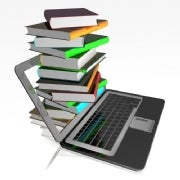Sunday, April 28, 2013
Project #13
Collaboration does not always have to occur in person. Through project #13, I have learned that it is possible to complete a group project without meeting face to face. My group did this for both Project 15, SMARTboard presentation and Project 16, iBook. The only time we have meet for either project is to film Project 15 and to voice record several things for Project 16 as well as the final piecing together of the project. I have previously used Skype for a number of purposes and personally really like the program. I have also used Facetime previous to EDM 310, but not for academic purposes. I could see how Facetime and Skype could be useful for academic purposes. Google Drive and Google Hangout were both new to me in this course. I have used Google Drive for numerous things outside of this course as well since learning about it and becoming more comfortable with using it. Google Hangout was not my favorite. It was not hard to use, but was not convenient for me to use on a regularly basis or to rely on it. I found group messaging and group messaging apps such a GroupMe much easier to use and convenient for my purposes. For collaboration for Project #15 and #16, my group, One and Done, used email, Google Drive, Google Documents, and group messaging to communicate. Google Drive and Documents were best used to share scripts, ideas, and text documents. This is also how we edited blog posts for our iBook and viewed our SMARTboard presentation. This gave each of us the ability to not only view the file, but also make and add changes and comment. Email was best used for sharing of photos and videos. Group messaging was most used for general communication purposes and scheduling meetings or notify one another of a new upload on google drive. This project taught me a lot about using different tools to collaborate without meeting in person.
Blog Post #14
David Streitfeld's article The Teacher Knows if You Have Done the E-Reading is all about a trail software program at Texas A&M that tracks whether or not the students in the course are using the eBook. This software, developed by Pearson, McGraw-Hill is called CourseSmart. The software actually allows the professor to see which of his or her students, opens the eBook, the chapter and pages in which they view and the amount of time in which the student reads or stays on those pages. The software is developed to give professors what they call, an engagement index. The software was created to create statistics and do studies on how often students actually use and read their eBooks. This software came after many publishing companies and schools are now using and creating textbooks that the students can view and use online instead of having to buy a hardback textbook. Students still have to purchase an access code and then create an account and this is how the professors are able to track each individual students.
As a teacher, I have mixed reactions about this technology to track a student’s progress reading their textbook. Although there have been no glitches or problems within the software that have been found, I would still be weary of solely relying on such software to know whether my students completed their E-Reading. Over time if the software was shown effective and glitches or any kind were worked out, I may be more willing to use such software. An advantage to using this software would be to see a student’s progress in their reading. It would also be helpful if you had a student that did constantly not understand material and was claiming to have read the textbook. You would be better able to tell if it was the way you were teaching or if the students were simply not doing their part by studying and reading the textbook. No software is completely perfect, but I could see the advantages of using this software, even beyond the college level. As a teacher, I would be more than willing to give this software a try in my classroom.
As a student I can see both sides of the story when it comes to using this software. Personally I am not a student that learns really well from simply reading a textbook. I learn better through hands on activities as well as note taking from lectures. If a teacher assigns a reading and ends up doing a reading check or something similar then I will read the textbook in order to due well. To be honest if a teacher simply says here is the textbook, but your exams will be from the notes I give in class, I will more than likely not read the textbook from cover to cover. In that case I would use it as supplemental material. Overall I would learn better from lecture notes and projects. I would note want a professor to grade or judge me based on the fact on the amount of time I spend with the textbook open. I may be able to read a page and understand the material in ten minutes, but another student may spend twenty minutes on the same page and we would earn the same grade on an exam. Each student learns in a different way and I would not want a teacher to judge me because I spend less time reading the textbook and more time taking notes.
If I were to have the opportunity to ask the professor of the class at Texas A&M that is currently testing the software out I have several questions that I would ask him. The first being how much he uses the information collected through the software and what purpose he uses this information for. Does the information he collects or how often a student uses the textbook have any weight in his view of that student or even any weight in their grade? How helpful is the program? Has the data that the software collected changed the way that you use the textbook or teach? Is the program easy to use or user-friendly?
If I had the chance to talk to the students that were in the course that is currently using the program on a trail run I would want to ask them a few questions. I would ask things like: What are your overall thoughts on the system? Do you think that it gives the professor a real feel of how much you study or can the results be faulty? Has your knowledge that you are being watched when reading your textbook changed the amount of time that you use the textbook or even just access it? Have your grades been affected negatively, positively, or at all?
If commenting on the article, I would write something like: There are pros and cons to almost everything in technology. There are definitely a number of advantages to this system, but there can also be some problems when relying on technology as well. I would be interested in giving this program a try on a trail run, but before relying on the system with much weight I would want to see that it runs smoothly and efficiently. Like with anything, there may be glitches that need to be worked out before this system is used in a larger capacity. I would love the opportunity to learn more about this system and possibly give it a try. The concept is unique and could be very helpful in the classroom.
C4T #4
For C4T #4 I commented on Eva Buyuksimkesyan's blog, A Journey in TEFL. Mrs. Buyuksimkesyan's blog is all about teaching english as a foreign language. I enjoyed reading her blog this week because she has unique approaches to teaching reading and writing. She also had some great tips on being safe on the internet.
The first of Buyuksimkesyan's that I commented on was Surfing Safe on the Net. This post was all about internet safety for your students. Buyuksimkesyan's had some great tips that I plan to but into practice in my own classroom. Some of her tips include: students not to using their full names, not to sharing photos until 13, not to sharing their passwords with others, and not to sharing where they live and where they study. Many of these tips are common sense tips to us as adults, but we do not think to share these with our students and children. These are simple tips that can make a huge difference in the safety of our students on the internet. Mrs. Buyuksimkesyan's also shared a wonderful idea that she has put into practice at her own school, which is to hold a seminar for both the students and parents. This not only allows the parents to be informed and involved in their students' educations, but it also gives them an opportunity to encourage internet safety at home as well. I commented on Mrs. Buyuksimkesyan's blog post that I really enjoyed reading her post and I would be putting many of her tips into use in my own classroom. Since I plan to use technology in a majority of my curriculum it will be very important for me to explain internet safety to my students. The idea of having a workshop or seminar to have parents attend is a great idea and I plan to use it in my own classroom, if not school wide.
The second post of Mrs. Buyuksimkesyan's that I commented on was all about Reading Games. This was a great post for educators and future educators alike to read. These games can be used for any grade level of students, whether they are just beginning to learn to read or they are reading novels as a part of their assignment. Mrs. Buyuksimkesyan's said something that really stood out to me when she said, "I believe teachers can help students become good readers. That’s why I think about fun activities to go with reading lessons." This statement is very true. The teachers that I enjoyed reading for their class and was more motivated were those that made it fun and enjoyable. The teachers that just handed me a book and said to read it and we would have an exam on it were those that I waited until last minute to read and dreaded reading the novel. I commented on Mrs. Buyuksimkesyan's post and thanked her for the reading game ideas. These are games that I will use in my future classroom. Several other readers also shared reading strategies and game ideas on her post in the comments section. This was a great post to read and bookmark.
Thursday, April 25, 2013
Project #15
Our groups Project #15 covers standards found in the Alabama Course of Study for Visual Arts. It covers first grade standard number two under produce.
Tuesday, April 23, 2013
Project #9: PLN Final Report
I have added a number of resources to my PLN over the course of this semester. I have enjoyed using the PLN more than I thought. A majority of the sites that are on my PLN are blogs that I have come across through out the semester in many ways, including our assignments and blog posts. I have also moved the PLN more than I expected as well. I have attached a picture of my PLN at the top of this blog post. I am close to running out of room for new tiles, but I recently discovered that I can add more rows of tiles to my PLN. My PLN came in very handy when I was trying to find an assignment for Blog Post #12. I plan to keep adding to both my personal and education PLN.
Sunday, April 21, 2013
Blog Post #13
Mr. Crosby is a teacher that is a true inspiration to me. I can not express how highly I think of him. This is the type of teach I desire to become. One that cares so deeply about the students and their education that looks beyond the knowledge and/or lack of knowledge they possess when they walk in the classroom. Instead of focusing on that I want to look past it and see just like Brain Crosby does to what I can help to teach them, what they can learn from my classroom, and the practical knowledge they can leave with. Mr. Crosby started with a class that was farther behind than many of us can imagine. A majority of the students did not even know the city in which they lived in.
Mr. Crosby took these students and looked behind the lack of knowledge that they had and taught them in a practical manner. He brought science to them and allowed them to learn in a hands on manner. He brought learning to students in a way that they understood and related. One of the neatest things to me was including his fourth grade student that was at the end of her chemotherapy treatment and could no longer physically attend class. Instead of taking the easy way out and sending her work home through the front office or a sibling, Mr. Crosby held daily Skype sessions to where she was actually in the classroom learning with the students. This is such a wonderful way to not only keep the student engaged and learning, but also is another lesson within itself for the students. This is a great example for the students to see from their teacher.
One of my favorite quotes and something that stood out to me the most in his video, Back to the Future was: "We can't keep racing children through school. It can't be a race." Learning really is not a race. Why not encourage students to take their time learning and learning it the correct way instead of telling students that the temporary grade on a piece of paper or diploma is the most important thing. In the end that piece of paper really means very little if you do not have the knowledge that you needed to have gained. Encourage students to learn, not memorize simply for the test and burp it back to you.
Paul Anderson
Mr. Anderson's blog Bozemanscience, was very neat and interesting. I plan to use his site when I take biology in the fall myself. Mr. Anderson has numerous wonderful resources that not only come in useful to his own students, but to any students that are taking these AP or college level science courses.
Mr. Anderson addresses the blended learning format involving blending mobile, online, and classroom learning together in the classroom. The learning cycle, which is the five "E's" (engage, explore, explain, expand, and evaluate), are also incorporated into his blended learning cycle. He refers to this blended learning cycle as QUIVERS. There are six components to QUIVERS that he uses in this class.
They are:
QU- QUestion
I- Investigation/Inquiry
V- Video
E- Elaboration
R- Review
S- Summary Quiz
This is a learning format that would be great to put to use in any classroom of any grade level and subject. It takes the benefits of using technology in the classroom and the benefits of in person teaching and blends them together to get a wonderful learning cycle. The video was also a great demonstration or practical tips and examples of how to use the blended learning cycle. This is a video and blog that I have bookmarked to go back to when I begin student teaching and teaching in my own classroom. I look forward to putting this learning cycle to use and seeing the results in my students' education.
Progress Report on Final Project
My group consists of members: Angela Van Vliet, Sally Jeter, Jeanette Bosarge and myself. We have met a number of times to work on Project 16, the final project. We have chosen Option A and are looming forward to creating an iBook. We choose a template that is a part of iBook Author. We all have Mac computers or Apple phones which makes it easier to work on such a project. We have collected all of the necessary documents, posts, and videos from the groups members. We are in the process of creating a transcript for our group question and editing our group film projects. We are also completing the peer reviewing of each others selected materials. We already have our template set up and have begun to place material into our iBook. We are meeting as well as using tools such as Google Drive, text messaging, and email. We have worked really well together and I am pleased with our progress so far.
Sunday, April 14, 2013
Blog Post #12
I have been anticipating this blog post for most of the semester now and what I would create has been in the back of my mind this whole time. I wanted to create an activity that would be useful and practical to future EDM 310 students and current educators to use in their classrooms.
The first part of this should be in the activities section of the instruction manal. This is a wonderful resource to refer back to and begin exploring now before you even get into the classroom. The first thing that I came up with is to create an account at Teachers Pay Teachers. The idea of this website is for educators to share resources and lesson plans. In order to have good quality worksheets and materials to use in the classroom teachers often spend hours creating these or spend money of their own to buy these materials. The idea behind this website is when you spend the hard work and time to create creative and good quality resources you can upload them to this website. You can then sell them to teachers at a very low and reasonable rate. You can also buy resources for your own classroom. Instead of spending the time and gas to go to the local teacher's resource store, Why not log onto the internet, download the worksheets, print and copy them for half the price? They also run sales frequently and have new free downloads every few days. I have taken advantage of numerous free downloads in preparation for my future classroom. This website allows you to share your resources and lesson plans and then use those of other educators for much cheaper than you can buy them in a workbook. You do not have to wait to be a teacher to explore this website and begin downloading resources.
The second part of this assignment is to create an account on Storybird. This is a website that reverses the idea of reading and writing. Through this website you create a story from the pictures. The idea is to allow students to use their creativity in drawing, painting or coloring pictures and then this website assists you in coming up with your story and embedding or publishing it through the internet. Storybird encourages creativity and is a web tool that teaches skills necessary for working collaboratively. After creating an account on Storybird and exploring the website and the uses in which it would be helpful to you. Create your own short story about your life. You can use the artwork that is provided or your own artwork and pictures. The storybook should be fun, but still informational. The point of this activity is three fold. The first purpose is to learn to use the storybird program. The second purpose is to create a book that you can use on the first day of class to introduce yourself to your students and parents in a unique way. The third purpose is to create an example of an activity that you will have your students complete. Be creative and have fun with this project; it serves many purposes in your future classroom.
Sunday, April 7, 2013
Blog Post #11
Ms. Cassidy's Skype interview was very interesting. I really enjoyed this blog post assignment because it was something different. I also really like the fact that she was a teacher using the tools that we use in a practical manner in her classroom. She did not have to cut out essential subjects or standards because she wanted to teach the students to use technology through blogs and wikis. She simply incorporated it into the already existing curriculum. Ms. Cassidy had some great ideas on how to protect students' privacy and security and why the students and parents both enjoy students' blogs.
Ms. Cassidy pointed out a number of ways that blogs can be useful for classroom use even in subjects that one would not normally think blogs in which could be useful. For example in physical education, game and practice schedules can be posted on a class blog, along with game scores and highlights. For elementary physical education classes, teachers could use it to let parents know what activities they will be focusing on that week in PE and see pictures of their children doing the activities. For students in elementary school, it is really neat for parents to be able to be involved and see exactly what their students are doing throughout the year instead of waiting until teacher conferences twice a year. Students also like to see that so many people all over their world look at their work and even comment on it. This gives the students a sense of pride in their work.
One of the questions that comes up a lot regarding students using the internet, technology, and blogs is privacy, security, and ensuring students do not look at inappropriate websites. At the very beginning of the year I plan on sending home a letter explaining to the parents how we will use technology and request permission. I will also ask permission to post pictures of the students on the class blog. A good way to protect student's privacy is to never post students' last names and only use their first names on the internet. Another thing is to never match their names with pictures. It is ok to post pictures, but not identify the students by name in the pictures. Another great tip that she gave us is to create a list of approved site for the students. Just like Ms. Cassidy I will have elementary school students so create boundaries is very important for them. Students will only be allowed to access the sites on the list or sites that the student has asked specific permission about from parents or teachers. These are several ways to protect students and their security when using technology with such a young age.
C4K for March
For Week one of my C4K assignment for March, I was assigned to Cade K's blog in Mr. Boylen's 8th grade class in Iowa. The post that I commented on for Cade was were he was answer the questions: "What do you think you as a student gain from blogging with students and others outside of school and is it worth it? Why or why not?" Cade's response to this question was: that it gives them a chance for a social experience online and to meet other people. He also believes it also is a good way to improve writing and typing skills. This post was very good for educators and future educators to evaluate as well. What is the importance in having students blog. I was able to share my opinion in my response to Cade. I believe students would have numerous benefits from blogging and using the blog to communicate with students around the world. It is neat to see what other students their same age are learning about hundreds of miles away from them. Cade did a good job addressing this question and I enjoyed exploring his blog.
For week two of my C4K assignment for the month of March, I was assigned to Thomas's Awesome Blog of Mr. Seyfert's Sixth Grade class. The blog post that I commented on was about hanging out with the main charcter in their current AR book. Thomas's book was titled: Stormbreaker by Anthony Horowitz. Thomas wanted to hang out with him because he did a lot of neat undercover spy work and was very active. I commented to Thomas that the main character sounded like a really neat boy and that undercover spy work does sound very interesting. I asked him if he was interested in pursuing a career in the forensics field. Thomas makes books sound very interesting and they intrigue his blog readers to find out more or read the books themselves.
For the third week of my C4K assignment for the month of March I commented on Juliana's blog. The post that I commented on was very interesting. The class had recently been watching “Wretches & Jabberers,” about two Vermonters with autism, Tracy Thresher and Larry Bissonnette. The class actually got to meet the couple and ask questions during a presentation at their school. The blog post that Juliana wrote was a letter in response to the presentation. Juliana expressed gratitude to them for answering her class's questions and being such great role models. Juliana also shared some of the things they have in common together such as: the love to paint, draw, and make any kind of art possible. I commented on her post telling her how neat it was that they had similar interests in common and that she look just great interest in their documentary. I have worked with a number of Autistic students and children; therefore, they have a special place in my heart and it was neat for me to hear a student talk about their interest. The letter she wrote will really be sent to the couple and I think they will find great encouragement in it.
For the final week of C4Ks for this month I commented on Sierra's blog. The blog post that I commented on for my assignment was a reflection that she wrote about a special guest presentation from Holocaust survivor Philip Gans. She talked about his life story that he told including the fact that he only recently started sharing his story. He was the only one to survive out of his family. I commented on Sierra's post how neat it was to be able to meet Mr. Gans and ask him questions. I personally enjoyed studying WWII and the holocaust because of the intriguing details. It was neat to read about Mr. Gans life. Sierra did a wonderful job with the blog assignments and being detailed in her posts.
For week two of my C4K assignment for the month of March, I was assigned to Thomas's Awesome Blog of Mr. Seyfert's Sixth Grade class. The blog post that I commented on was about hanging out with the main charcter in their current AR book. Thomas's book was titled: Stormbreaker by Anthony Horowitz. Thomas wanted to hang out with him because he did a lot of neat undercover spy work and was very active. I commented to Thomas that the main character sounded like a really neat boy and that undercover spy work does sound very interesting. I asked him if he was interested in pursuing a career in the forensics field. Thomas makes books sound very interesting and they intrigue his blog readers to find out more or read the books themselves.
For the third week of my C4K assignment for the month of March I commented on Juliana's blog. The post that I commented on was very interesting. The class had recently been watching “Wretches & Jabberers,” about two Vermonters with autism, Tracy Thresher and Larry Bissonnette. The class actually got to meet the couple and ask questions during a presentation at their school. The blog post that Juliana wrote was a letter in response to the presentation. Juliana expressed gratitude to them for answering her class's questions and being such great role models. Juliana also shared some of the things they have in common together such as: the love to paint, draw, and make any kind of art possible. I commented on her post telling her how neat it was that they had similar interests in common and that she look just great interest in their documentary. I have worked with a number of Autistic students and children; therefore, they have a special place in my heart and it was neat for me to hear a student talk about their interest. The letter she wrote will really be sent to the couple and I think they will find great encouragement in it.
For the final week of C4Ks for this month I commented on Sierra's blog. The blog post that I commented on for my assignment was a reflection that she wrote about a special guest presentation from Holocaust survivor Philip Gans. She talked about his life story that he told including the fact that he only recently started sharing his story. He was the only one to survive out of his family. I commented on Sierra's post how neat it was to be able to meet Mr. Gans and ask him questions. I personally enjoyed studying WWII and the holocaust because of the intriguing details. It was neat to read about Mr. Gans life. Sierra did a wonderful job with the blog assignments and being detailed in her posts.
Saturday, April 6, 2013
C4T #3
For my C4T Assignment #3 I was assigned the blog Cooperative Catalyst. This blog is unique because it does not just feature one teacher or classroom. This is a cooperative blog by over twenty educators that post regularly on this blog. A majority of the bloggers also have their own individual blogs that they post frequently to as well. This blog has definitely made it on my PLN. The vision of this blog is "Passionate educators challenge one another to propose sustainable solutions and structures for re-imagining schools and education, supporting one another to enact and refine the ideas." When exploring this blog I realized that many of the educators that post of this blog and have their own blogs are ones that we take a look at at some point in the semester through C4T assignments or blog post assignments. For instance one of the most recent blog posts we did was to take a look at Mr. John Spencer's work and he is one of the regular bloggers through this blog. I enjoyed reading the blog post on here, but what I found even more interesting was the discussion below. This would be similar to our comments section, but instead it is discussion based. In many posts the educators themselves have discussions on the blog post topic, but this also allows readers to join in the discussion. For instances if I had a question about a project Mr. Spencer commented on, many times the other educators, along with Mr. Spencer, would input in their tips and suggestions. I thought this was really neat. If you explore this blog or any of the posts, be sure to not just read the post itself, but also pay attention to the discussion below.
The first post that I commented on was Meaningful Education: Not an App Not Rote. This post was written by Joshua Block Humanities Teacher at Science Leadership Academy in Philadelphia. Mr. Block talks about the balance that he has in his classroom of using technology and also having meaningful discussions based on a written journal entry in his students' composition books. The statement that stuck out to me the most was: "I use technology not because it is fancy or flashy but because, when I successfully integrate technology into my teaching practice my students are able to research, collaborate, and create in exceptional ways." Many on the outside world of education and even many within education believe that technology is all about playing games that are educational and make learning super fun. Using technology is actually about expanding students' knowledge base and resources. Technology opens up many more possibilites to education. When I commented on this post I included many of the comments I have posted above, as well as, my appreciation for an educator that is preparing students to be well rounded students that can easily adjust in higher education and in the career world. Because pen and paper is still used in some subjects in higher education and in some careers, it is important for students to be able to have both skills. As our society sifts completely to using technology in everything we do this will loose importance in our education system. I believe that if our education system properly trained students to use technology in a helpful and resourceful manner, then the rest of society and the career world would make a complete switch. Because we do not have students that are taught to use technology appropriately then employers do not want to spend the time teaching them so we are causing ourselves to fall behind. The education system needs to take the lead in equipping students to use the world of technological resources.
The second post that I commented on was a post by Mr. John Spencer, Why I Won't Be Neutral. This post was a reflection of a situation Mr. Spencer encountered in his classroom recently. One of his students and the student's family was forced to go back to Mexico. They had come to America after their village was hit-up by drug violence and the student's dad had worked every job he could to support his family in America. He worked in the construction business. Although Juan had worked just as hard, if not harder, than most of the other students in his class he was being forced to go back to his home country because of immigration laws. Mr. Spencer commented on the fact that it is hard to be neutral when these situations affect your student's education. I applauded Mr. Spencer's courage to stand up and address this issue on his blog. If I am placed in a situation similar to this in my career as an educator, I am not sure how I would deal with it. I think that I would be very torn. I have really enjoyed reading the Cooperative Catalyst blog these past few weeks. This is another blog that I have added to my PLN.
The first post that I commented on was Meaningful Education: Not an App Not Rote. This post was written by Joshua Block Humanities Teacher at Science Leadership Academy in Philadelphia. Mr. Block talks about the balance that he has in his classroom of using technology and also having meaningful discussions based on a written journal entry in his students' composition books. The statement that stuck out to me the most was: "I use technology not because it is fancy or flashy but because, when I successfully integrate technology into my teaching practice my students are able to research, collaborate, and create in exceptional ways." Many on the outside world of education and even many within education believe that technology is all about playing games that are educational and make learning super fun. Using technology is actually about expanding students' knowledge base and resources. Technology opens up many more possibilites to education. When I commented on this post I included many of the comments I have posted above, as well as, my appreciation for an educator that is preparing students to be well rounded students that can easily adjust in higher education and in the career world. Because pen and paper is still used in some subjects in higher education and in some careers, it is important for students to be able to have both skills. As our society sifts completely to using technology in everything we do this will loose importance in our education system. I believe that if our education system properly trained students to use technology in a helpful and resourceful manner, then the rest of society and the career world would make a complete switch. Because we do not have students that are taught to use technology appropriately then employers do not want to spend the time teaching them so we are causing ourselves to fall behind. The education system needs to take the lead in equipping students to use the world of technological resources.
The second post that I commented on was a post by Mr. John Spencer, Why I Won't Be Neutral. This post was a reflection of a situation Mr. Spencer encountered in his classroom recently. One of his students and the student's family was forced to go back to Mexico. They had come to America after their village was hit-up by drug violence and the student's dad had worked every job he could to support his family in America. He worked in the construction business. Although Juan had worked just as hard, if not harder, than most of the other students in his class he was being forced to go back to his home country because of immigration laws. Mr. Spencer commented on the fact that it is hard to be neutral when these situations affect your student's education. I applauded Mr. Spencer's courage to stand up and address this issue on his blog. If I am placed in a situation similar to this in my career as an educator, I am not sure how I would deal with it. I think that I would be very torn. I have really enjoyed reading the Cooperative Catalyst blog these past few weeks. This is another blog that I have added to my PLN.
Wednesday, April 3, 2013
Subscribe to:
Comments (Atom)